YouTube Red is heating up to compete with Netflix and Hulu as they recently launched original content from leading YouTube personalities. The streaming service gives users ad-free access to YouTube videos along with the new original programming. The service costs $9.99 a month and they are currently offering a 1 month free trial. The challenge for some being that YouTube Red is only available in the United States. If you try to access the service from Canada (or elsewhere) you will be greeted with a message similar to the one shown below.
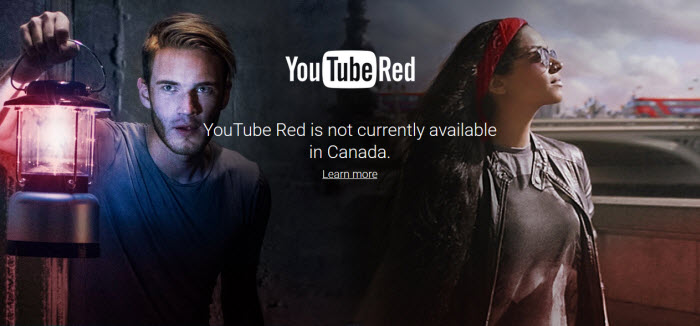
YouTube Red Geo Restrictions
Since Google is providing original content for YouTube Red, we’re surprised that the service isn’t being offered globally. Perhaps in the future it will be. For now YouTube Red is only available to those in the United States. They use geo blocking to restrict the service to those in the USA. That can be a challenge if you plan to travel or live outside the USA. Fortunately a Smart DNS service or VPN can help you get around the geo restrictions. This will allow you to enjoy YouTube Red and other streaming services from anywhere in the world.
How to Watch YouTube Red Outside the USA
The best way to unblock YouTube Red from outside the United States is to use a Smart DNS service. From there you will also want to take some extra steps that we’ll go over in a moment to keep your account active. First I want to give you a brief introduction to SmartDNS. You can read any of our reviews to learn more about the technology, but here’s a one-line summary:
- Smart DNS will help you unblock geo restrictions for channels that are only available in specific countries or regions.
We could go into a lot more detail but that’s the benefit of using a SmartDNS service. You don’t have to be a techie to set it up. SmartDNS will help you unblock geo restrictions for channels in other regions of the world without having to be in the host country. It works for YouTube Red along with hundreds of other popular channels including Netflix, Hulu, Amazon Video, HBO Now, and more.
How to Sign Up for YouTube Red
Signing up for YouTube Red is simple for those in the United States but what if you happen to be outside the country? Those of you who want to sign up and watch YouTube Red from outside the USA will want to take the following steps to sign up for the service:
- Connect to a Smart DNS like Unblock Us or VPN like IPVanish before visiting the YouTube Red site. Always make sure you are connected via Smart DNS or a VPN server in the United States before accessing YouTube Red and other US-based channels.
- Sign up for YouTube Red using an address and phone number in the United States. Some people look up a hotel in the USA and use their address including the zip code to sign up. You will also want to use a US credit card. A prepaid card from the US should work just fine.
Now that you have a YouTube Red membership you can enjoy ad-free videos and original content through the streaming service.
How to Avoid Being Cancelled
The last thing we want to see anyone do is have their account cancelled for using the service outside the USA. It has happened from time to time with other services but not near as often as some seem to think. We’ve seen other popular services like Sling TV and HBO NOW cancel some accounts over the years but its rare and you can take steps to avoid it. Here are some tips to help keep your account in good standing.
- ALWAYS connect to a Smart DNS like Unblock Us or VPN like IPVanish before you access YouTube Red. Once again please make sure you are connected via Smart DNS or through a VPN server in the United States before you access the service. The same is true for other US-based geo restricted channels.
- Don’t go around posting on Facebook, Twitter, or other social media sites about how great it is to watch YouTube Red from outside the US. That might sound a bit paranoid but there’s no need to take any chances. Enjoy the service with your family and friends but don’t talk about it online.
If you follow all the steps in our guide I’m confident you will enjoy YouTube Red for years to come. Just remember to always connect to a Smart DNS or VPN before you access the service.




