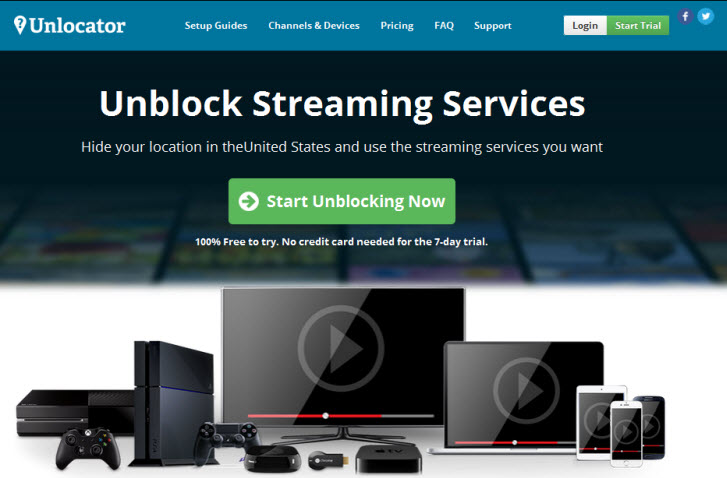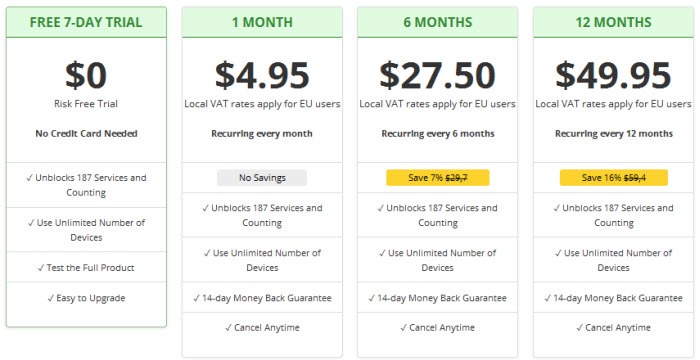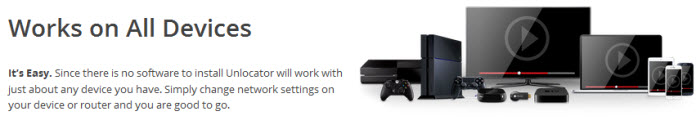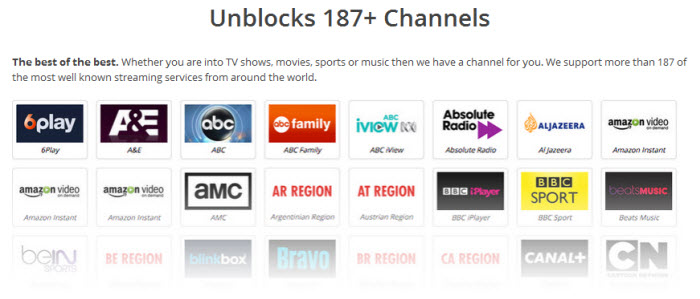Unlocator is a SmartDNS service that will help you watch geo blocked sites from the US, UK, Canada, Germany, India, and 19 other countries. Their service will allow you to stream your favorite channels from over 187 content providers like Hulu Plus, BBC iPlayer, and Amazon Instant. As Unlocator states on their homepage, all streaming is directly between you and the service you are streaming from. So Unlocator will not slow down your connection speed or reduce your bandwidth in any way.
Unlocator Free Trial
Unlocator understands that you want to test their service before you subscribe. When you visit their site, you will be offered a 7 day free trial. Click on the “Create My 7-day Trial” button. On the page that follows, simply enter your email address, confirm your email address, choose a password and check the terms box. Your trial allows you to test their full product for 7 days. We recommend that you fully test all of the devices and streaming services with Unlocator during this period. Since Unlocator does not require any credit card information to create a trial account, there is no need to cancel the service.
Unlocator has a 14 day money back guarantee for those that sign up for their paid service. This refund is outlined in their terms of use. To receive the refund during the eligibility period you need to send an email to support@unlocator.com from the email address used to set up your account.
Pricing and Special Offers
Unlocator has 3 price packages starting at 1 month and going up to 1 year. The terms include 1 month, 6 months, and 1 year. Their pricing starts at $4.95 a month with greater savings on longer term packages. You can enjoy a full year of Unlocator service for $49.95. That works out to just $4.16 a month.
Payment options include Visa, MasterCard, and Dankort. If you want to cancel your paid subscription, it is easy to do. Simply log in to your account from the Unlocator homepage. Go to Payments History. Find your subscription under Your Active Subscriptions and press the “Cancel” button. Note, your subscription will remain active until the next billing period.
What is SmartDNS and How Does Unlocator Work?
To use Unlocator or any other SmartDNS service it helps to acquaint yourself with their methodology. The heart of this methodology is that these services unblock content due to geographic restrictions. This allows you to enjoy channels that may not be available in your current location from providers such as Netflix, Hulu and Amazon Video. This gives you access to their content from anywhere in the world. This technology differs from VPN which adds privacy protection through encryption. The encryption used by a VPN can slow your connection speed and affect your overall bandwidth. Here’s an explanation of how Unlocator works taken directly from their site:
It’s Simple. Every device connected to the Internet is using a so-called DNS. You are in fact using one right now to view this page. By using our DNS on your device you can remove the geographical restrictions from the big streaming services.
Create a free Unlocator account, and follow the easy setup guide for your device and say goodbye to geographical restrictions. No tech skills required!
Unlocator accommodates a wide range of devices. They have setup guides for these devices listed on their site. These guides can be used to configure your devices individually to unblock channels. Unlocator also has guides to setup your router. Configuring your router will allow all devices connected to it access to unblocked content. This will give you access to in demand sites like Netflix, Hulu, BBC iPlayer and others from anywhere in the world.
Supported Devices
Unlocator supports a variety of devices. They have a “Setup Guide” page on their website that includes guides for computers, Smart TVs, gaming consoles, media players, mobile devices, and routers. If your device is not listed, they also have a guide for any device that supports DNS changes.
Here’s a list of supported devices:
- Computer – Mac OS X, Ubuntu, Windows Vista, Windows 7, Windows 8, Windows XP,
- Game console – PlayStation 3, PlayStation 4, PS Vita, XBox 360, Xbox One, Wii, Wii U
- Mobile – Android, iPad, iPhone, iPod, Kindle Fire, Win Phone 8
- Set-top box – Amazon Fire TV, Apple TV, Boxee, Chromecast, Nexus Player, Now TV Box, Roku, WD TV Live,
- Smart TV – Google TV, LG, Panasonic, Phillips, Samsung, Sharp, Sony, Toshiba
- Router – 2Wire, Airport Extreme, Airport Express, Asus, BEETEL, Belgacom, Belkin, Bell Pibe, Bell Alient, Cisco, DD-WRT, Fritz Box, Linksys, Netgear, Siemens, Tomato, D-Link, TP-Link
They also include a tutorial for routers that are not listed. Once again, the key is being able to configure the DNS settings on the device. Making the change on your router can help you use the service on all devices connected to it from a single account.
Channel Line-Up
What does Unlocator offer? They have a full list of channels on their site that you can filter by country, device, category, and subscription requirement. You can also enter a channel in the search box if you know it. Unlocator gives access to channel content outside your current geographical region. Premium channels such as Netflix, Hulu Plus, Amazon Video, and others will still require a paid subscription fee to access their content. Some others may require cable subscriptions.
Here’s a list of channels available through Unlocator:
Video Channels – 3Sat, 6Play, A&E, ABC, ABC Family, ABC iView, ABC News, Al Jazeera, Amazon Instant, AMC, Argentinian Region, Austrian Region, BBC American, BBC iPlayer, BBC Sport, Belgian Region, Blinkbox, Bravo TV, Brazilian Region, BT Sports, Canadian Region, CANAL+, CanalPlay, Cartoon Network, CBC, CBS, CBS News, CBS Sports Radio, Channel 4, CinemaNow, City TV, CMT, CNBC, Colombian Region, Comedy Central, Crackle, Crunchyroll, Hulu, CTV,m CWTV, Danish Region, Danmarks Radio, Demand 5, Direct TV, Discovery Channel, Dishworld, Disney Anywhere, DramaFever, Dutch Region, Encore Play, Epix, Feeln, Finish Region Fox, France 2, France 3, France 4, France 5, Franze Pluzz, France TV, French Region, Funimation, FXNOW, FYi, German Region, Global TV, HBO GO, HBO Nordic, HGTV, HGTV Canada, History, Hulu, Hulu plus, IFC Watch Now, Irish Region, ITV, Lifetime, Logo TV, Luxembourg, M-GO, Marvel, Max GO, Mexican Region, Military History, MLB.TV, MLS Live, MTV, MuchMusic, myCanal, MYTF1, NBA League Pass, NBC, NBC Sports Live, NCAA March, NFL Game Pass, NFL Game Rewind, NFL Now, NFL Sunday Ticket, NHL Gamecenter, Nick, Norwegian Region, NOW TV, NPO, NRK, Oppet Arkiv, ORF, Oxygen TV, Pandora, PBS, Premier League, Premium Play, Rai TV, Rdio, SBS, Sesame Go, Showtime, Showtime Anytime, Simpsons World, Slacker, Smithsonian, Songza, South Park Studios, Spike TV, Sportsnet, Spotify, Star Sports, Starz Play, Sundance TV, SVT Play, Swedish Region, Swiss Region, SyFy, TBS, Ten Play, Tennis Channel, TNT, TOU.TV, Travel Channel, TSN, TV 3 Ireland, TV Player, TV.com, TV2 Play, TV3 Danmark, TV3 Norge, TV3 Sverige, TV4 Play, TVland, UFC, UK Region, Universal Sports, Univision, US Open, US Region, USA Network, VEVO, VH1, Viaplay Danmark, Viaplay Finland, Viaplay Norge, Viaplay Sverige, VUDU, Watch Disney, Watch Disney Jr., Watch Disney XD, WE TV, WWE Network, Xfinity, Yahoo Screen, Yle Areena, Zattoo Denmark, Zattoo France, Zattoo Germany, Zattoo Switzerland, ZDF, Ztele
Music Channels – Absolute Radio, Beats Music, Google Play Music, Pandora, Rdio, Slacker, Songza, Spotify, VEVO
Live Sports Channels – BeIN Sports, BT Sports, CBS Sports Radio, ESPN, Fox Soccer 2Go, Fox Sports Go, France TVSport, MLB.TV, NBA League Pass, NBC Sports Live, NCAA March Madness Live, NFL Game Pass, NFL Game Rewind, NFL Now, NFL Sunday Ticket, NHL Gamecenter, Premier League, Sportsnet, Star Sports, Tennis Channel, TSN, UFC, Universal Sports, US Open, WWE Network
It should be noted that the Unlocator Channels and Devices page shows all streaming channels by default. However they include a dropdown box to filter them by channel origin country. Additional filtering can also be done by selecting dropdown boxes for supported devices, category, and subscription requirement.
Unlocator Speed Test
As I mentioned earlier the difference between a Smart DNS service and VPN is encryption. A VPN helps protect your online privacy and anonymity by encrypting your data. In doing so it slows down your connection. You can visit our VPN Fan site to learn more. A SmartDNS service is different. It will help you unblock sites in other countries without the need for encryption. Doing so without the speed loss associated with using a VPN service. I don’t experience any speed loss using the Unlocator service.
Unlocator Review : Conclusion
Unlocator offers over 187 different channels for a good price. Especially for those who sign up for 12 months of service. They support many types of devices including most routers, game consoles, set-top boxes, computers, mobile devices, and Smart TVs. Additionally, they have setup guides for all of the devices that they support. They also have excellent channel filtering. You can easily see each channel’s country of origin. These can be further filtered by device, type of content, and whether a paid subscription is required to view their content.
As with any SmartDNS service I suggest you try out Unlocator for yourself. Sign up for their 7 day free trial and really test it. I suggest you watch content from channels originating in different parts of the world on all of the devices that you want to stream content. You should also stream varied content including a live event if possible. After thoroughly evaluating it, you can sign up for unlimited access from just $4.16 a month.