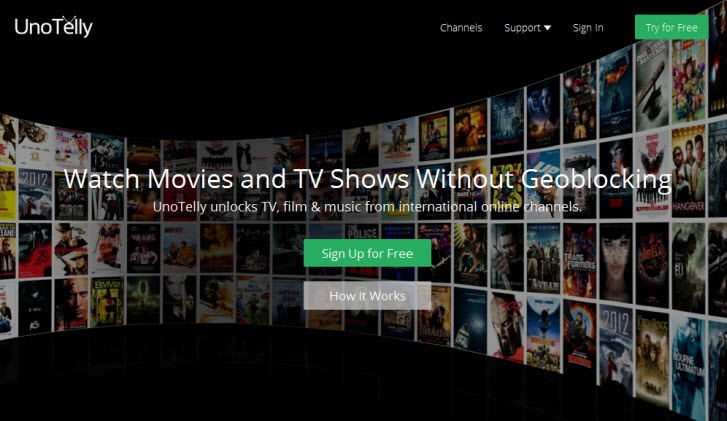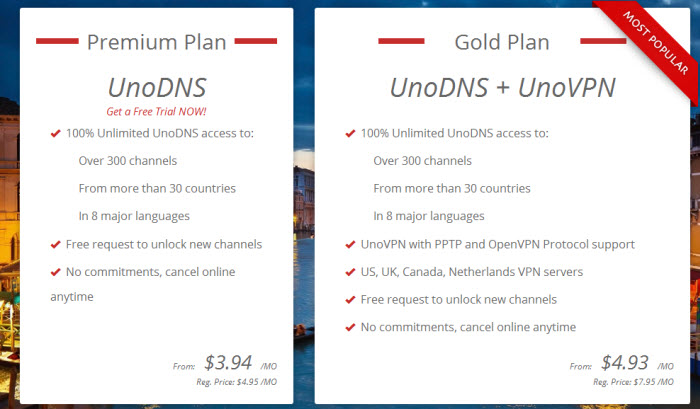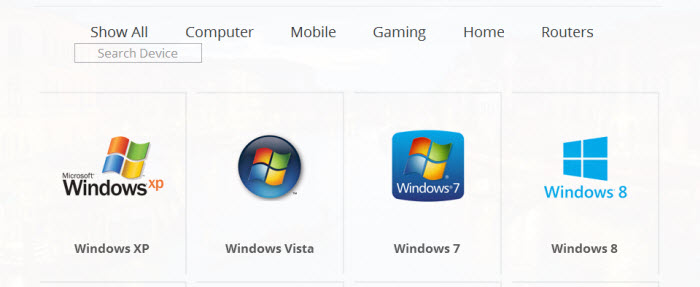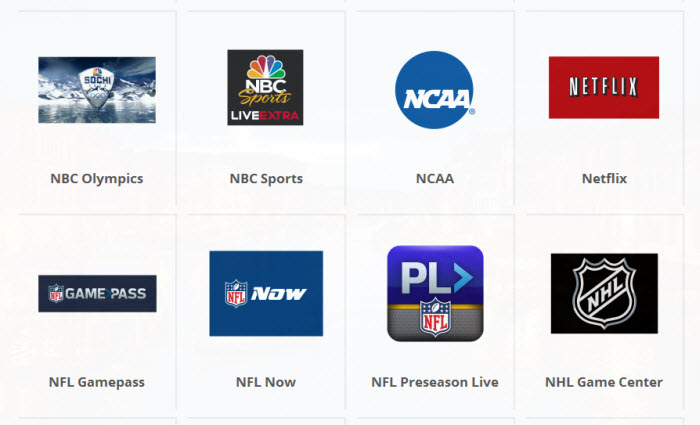Unotelly is a SmartDNS service that will help you unblock geo-restricted content in the US, UK, and over 28 other countries. Their service will let you watch your favorite shows and movies from channels like Hulu Plus, Netflix US, Netflix UK, BBC iPlayer, Amazon Instant, and many others from anywhere. The UnoTelly service works transparently so you will not notice any change in connection speed when streaming media providers.
UnoTelly Free Trial
The crew at UnoTelly is aware that you will want to try their service before you decide to pay for it. As a result, they are giving everyone an 8 day free trial. It is easy to create your free account. From their homepage, click on the “Sign Up for Free” button. On the page that follows, enter your “First Name”, “Email Address”, and a “Password” in the entry boxes provided. Next, click on the “Sign Up” button. UnoTelly will then send you a confirmation email via the email address you supplied along with the IP addresses of their 2 closest servers to your location. The account allows you to test their full UnoDNS package for 8 days. This means that you will have all of the same features and speed of a paid subscription. Since no credit card is required for the free account, there is no need to cancel it.
UnoTelly also has a money back guarantee within the first 7 days of purchase. Just send an email to support@unotelly.com or open a ticket via their Client Portal and let them know you no longer wish to enjoy the UnoTelly service.
Pricing and Special Offers
UnoTelly offers both Smart DNS and VPN services. This review will mainly focus on their UnoDNS service. I will briefly mention that the difference between a Smart DNS service and a VPN is one word, encryption. Simply put, VPN encrypts all of the data and if privacy is a concern for you, then you can visit VPN Fan to learn more. If your goal is simply to unblock geo-restricted sites in other countries then Smart DNS is the right choice.
UnoTelly offers a Smart DNS service called UnoDNS. They have package discounts that vary based on the sign up term. The terms include 30 days, 90 days, 180 days, and 365 days. The pricing starts at $4.95 for 30 days with deeper discounts offered for longer terms. You can enjoy a full 365 days of UnoDNS service for $47.95. That works out to just about $3.94 a month. This makes UnoTelly a very good value. Payment options include Visa, MasterCard, and PayPal.
You can cancel anytime by logging into your UnoTelly Client Dashboard. Next, Click on “Home” and look underneath Billing. Locate your list of services and click Cancel on all “Active” packages. They would like you to briefly tell them why you are canceling (optional). Finally, select when you want the cancellation to start (Immediately or End of Billing Period) from the drop down box and click the “Request Cancellation” button. Cancelling an UnoTelly account involves a few steps but they make it easier by including a FAQ that includes graphics to walk you through the steps.
What is SmartDNS and How Does UnoTelly Work?
Whether we are referring to UnoDNS or another SmartDNS service it helps to know something about how the technology works. These services primarily help to unblock geographic restrictions. They do this by sending data to the site that you want to unblock that says you are located in a region or country that is not restricted. It is as simple as that. This allows you to enjoy different content that may not be available in your country from providers such as Netflix, Hulu and Amazon Video. This lets you watch TV series, movies, original programs, and live events that you may otherwise not be able to see. As an added bonus, you can see them from anywhere in the wolrd. As I briefly mentioned above, this differs from a VPN which adds privacy protection through encryption. The encryption used by a VPN can slow down your connection and cost more. This makes Smart DNS a better choice for anyone who does not need the online privacy and anonymity of a VPN connection.
Here’s an explanation of how UnoDNS works taken directly from their site:
When you type in a website’s domain name into your web browser, your computer finds the matching IP address to locate a website. A DNS (domain name system) server acts like a telephone directory that your computer uses to search for a website’s matching phone number.
Like websites, every computer/device has an assigned IP address that belongs to a particular area. Some U.S and U.K websites block certain regions from accessing their media content. UnoDNS bypasses such geo-blocks by providing you with a local IP address when accessing these websites.
UnoDNS supports a variety of different types of devices as I’ll show in a moment. They have set up guides and useful tips for using those devices with UnoDNS. Once you sign up they will send you a verification email welcoming you to their service. Doing so will help you access popular sites like Netflix, Hulu and BBC iPlayer from anywhere in the world.
Supported Devices
UnoTelly supports a wide range of devices: PC, Mac, Linux, smartphones, game consoles and tablets. They have a device page with guides and tips for using UnoDNS on every device that they support. These devices can be filtered into computers, mobile devices, home media devices, gaming consoles, and routers to make it easier to see if your device is one of the ones they support. Likely, if you have a device that allows DNS setup, they have support for it.
Here’s a list of supported devices:
- Computer – Mac OS X, Ubuntu, Windows 7, Windows 8, Windows XP, Windows Vista
- Mobile – iPad, iPhone, iTouch, Android(version 4 and above), Android lower version, Amazon Kindle Fire HD, Sonos
- Gaming – Nintendo Wii, Nintendo Wii U, PlayStation 3, Playstation 4 Xbox 360, Xbox One
- Home – Apple TV(iOS 5.1 and above), Apple TV(Lower version), Boxee Box, Chromecast, Dynex Blu-Ray Player, Google TV 3.2, Google TV 2.1, LG Smart TV, Amazon Fire TV, LG Smart TV Upgrader Box, Now TV Box, Panasonic TV, Panasonic Blu-Ray Player, Roku(US), Roku(UK), Samsung TV, Samsung Blu-Ray Player(Smarthub), Samsung Blu-Ray Player(Non-Smarthub), Sony Bravia TV(EU), Sony Bravia TV(NA), Sony Blu-Ray Player(EU), Toshiba TV, Toshiba Blu-Ray Player, WD TV Live, Nexus Player
- Router – Actiontech R1000H, Apple Airport, Apple Airport Extreme, Apple Time Capsule, Asus, Asus-DSL, Belkin, Bell 2Wire 2701 Modem, Bell Cellpipe ALU 7130-N Modem, Bell SpeedStream 6520 Modem, Buffalo, Cisco/Linksys, DD-WRT, D-Link, Netgear, Siemens Gigaset SE567, TP-Link Router, URoad Home and URoad-9000 WiMax
As you can see they have support for routers using DD-WRT custom firmware. Once again, the key is being able to configure the DNS settings for whatever device you want to access streaming media with. Making the change on your router can help you use the service throughout your network.
Channel Line-Up
What does UnoTelly offer? They offer access to over 300 channels. Their channel page on their site has a complete list of all the channels that they unblock, You can filter them by video, music, sports, live content, $$$ (channel needs a paid subscription to access it).
Their UnoDNS service will allow access to channel content not in your geographical region. Some premium channels such as Netflix, Hulu Plus, Amazon Video, and others will still require a paid subscription fee to access their content.
Here’s a list of channels available through UnoTelly:
Video Channels – 10 Play, 3 Play Norway, 3 Play Sweden, 4 Play 4oD, 6 play, 6Play, 8 play, A&E, ABC Family, ABC Go, ABC iView, ABC News, ABC News Australia, Adult Swim, Al Jazeera America, Al Jazeera UK, Amazon Instant Germany, Amazon Instant UK, Amazon Instant US, AMC TV, American Heroes, Animal Planet, Aol On, Areena Yle, Arte, BBC iPlayer, Blinkbox, Blockbuster on Demand, Bloomberg TV, Bravo G0, Brisbane Times, CanalPlay, CanalPlus, Canberra Times, Cartoon Network, CBBC, CBC TV, CBS, CBS News, Channel 11, CinemaNow, City TV, CMT, CNN, Colors India, Comedy Central, Comedy Central UK, Crackle, Crunchyroll, CTV, D17, D8, Dallas tnt, Demand 5, Direct TV App, Discovery UK, Discovery US, Dishworld, Disney, Disney Channel, Disney Junior, Disney Movies Anywhere, Disney XD, Docurama, DR DK, Drama Fever, DStv Catch up, E4, Encore Play, Epix HD, ESPN Cricinfo, Fandor, Feeln, Filmon, Food Network UK, Food Network US, Fox, Foxtel go, France 2,France 3, France 4, France 5, France TV, France TV Pluzz, Funimation, FX Network, FYI, Gaiam TV, Global TV, Gulli, HBO GO, HBO GO Brazil, HBO GO Nordic, HGTV, History, HitBliss, HK TV Mall, Hulu, Ici Tou TV, IFC, Instant Warner Archive, Iqiyi, ITV Player, Jump-in, Kanal 11 Play, Kanal 5 Play, Kanal 9 Play, Kankan, Katsomo, KDrama/tv.soompi.com, Kids WB, La Voz Mexico, La1ere France, Letv, Lifetime, Logo TV, Makers, Marvel, , M-GO, Msnbc, MTV UK, MTV US, Mundo Fox, My TVB-TVB, MyVideo, National Geographic, NBC, Netflix, Nick Jr, Nick Videos, NOS, NOW TV, NPO, NRj 12, NRK TV, ORF TV THEK, Oxygen, Oxygen Now, PBS, PBS Kids, Play On, PlayTV, Plus 7, PP TV, Rai TV, Red Box Instant, RTBF.be, RTE Player, RTL.be, Rtlxl, RTS, S4C, SBS Australia, Shine Now, Showcase, Showtime, Showtime Anytime, Simpsons World, Sina Video, Sky Go Germany, Sky Go Italy, Sky Go UK, Sky News, Sky Store, SkyGO NZ, SMH Australia, Smithsonian Channel, Sony Video Unlimited, South Park Netherlands, South Park Studios, Spike TV, Sprout, SRF, Star Wars, Starz, Starz Play, STV Player, Sun Dance, SVT Player, SyFy, TBS, TCM, Team Coco, TeenNick, Telemundo, Televisa Mexico, Tenplay, TF1, TG4, The Age TV, The Biography Channel, The CW, The Onion, Timewarner cable, TMC, TNT, Travel Channel, Tru TV, Tudou, TV, TV Catchup, TV Land, TV Player, TV Sohu, TV2, TV2 Norway, TV2 Play, TV 3 Ireland, TV 3 New Zealand, TV 3 Norway, TV 6 Sweden, TV 8 Sweden, TVB Go TV, TVCatchup, TVNZ, U TV Player, Uitzending Gemist, UK TV, Univision, USA Network, UTOPIA, V QQ, Verizon Fios, Vevo, VH1, Viaplay Sweden, Vidzone, Viki, Virgin TV Anywhere, Wa Today, Wat TV, WETV, Wilmaa, Xbox Video, Xfinity TV Go, Yahoo Screen, Yo TV UK, Youku, Zattoo Germany, Zattoo Spain, Zattoo Switzerland, ZDF
Music Channels – 4Music, Absolute Radio, BBC Radio, Beats Music, BET, Blinkbox music, Deezer, Grooveshark, IHeart Radio, ITunes Festival, Last FM, MOG, MOG Australia, Much Music, Spotify, Pandora, Rdio, Rhapsody, Slacker Radio, Songza, Sonos, Sony Music Unlimited, Spotify, Tidal, Tunein UK, Tunein US, Xbox Music
Live Sports Channels – Australian Open, BBC Sport, BeIN Sports, BeIN Sports Play, BT Sport, Directtv NFL Sunday Ticket, EM-KVAL, ESPN Play, ESPN Player, Fox Soccer 2 Go, Fox Sports Australia, Fox Sports Go, Fox Sports Netherlands, Fox Sports US, L’Equipe, Lequipe.fr, Livestream NRL, MLB TV, MLS Soccer, MLS Soccer Live, NBA Game Time, NBA Leaguepass US, NBC Olympics, NBC Sports, NCAA, NFL Gamepass, NFL Now, NFL Preseason Live, NHL Game Center, Premier League Pass, Rugby Live Sport TV, Sky Sports Italy, Sky Sports UK, Speed, Sport1 Netherlands, SportsNet, Sporza, Star Sports, Super Sport, Tennis Channel, Tennis channel everywhere, Torque, UFC TV, Universl Sports, US Open, Watch AFL, Watch ESPN, Watch ESPN Brazil, Watch NFL Network, Watch Sportsnet, Watch TSN, Willow tv, WWE Network
It should be noted that the UnoTelly Channels page defaults to all channels. However as I previously stated, the channels can be filtered by video, music, sports, live content, $$$ (channel needs a paid subscription to access it). When you click on one of the tiles representing a channel it will open a page that has a link to that channel. The page may also show additional tips on how to use that channel with the UnoTelly service and the devices that can access it.
UnoTelly Speed Test
So, what can you expect from a service like Unotelly? As I mentioned earlier the difference between a Smart DNS service and VPN is encryption. Smart DNS is an excellent choice for those who want to unblock access to channel content in other countries. For example, if you have a subscription and want to watch Netflix (US) or Hulu shows from outside the United States then UnoDNS would be a great solution. The same is true for watching BBC iPlayer from outside the UK and many other channels. If you need the extra layer of privacy protection offered by encrypting your connection then I would recommend a VPN service. As I mentioned before, encrypting your data can slow down your connection and cost more. You can visit our VPN Fan site to learn more. This makes Smart DNS a better choice for anyone for whom privacy is not an concern. A SmartDNS service is different. It will help you unblock sites in other countries without the need for encryption. Doing so without the speed loss associated with using a VPN service. I did not experience any speed loss using UnoTelly.
UnoTelly Review : Conclusion
UnoDNS is a SmartDNS service offered by UnoTelly. Because UnoDNS works transparently, you will not observe any noticeable difference in connection speed . Thus, the audio fidelity of the music you listen to or the visual acuity of HD movies that you watch will be unaffected by using their service. UnoDNS will grant you access to geo-blocked content from over 300 streaming media providers in the US, UK, and over 28 other countries. What you will notice is that you have access to a greater library of media content to choose from and that you can listen to popular music and watch your favorite shows from channels like Hulu Plus, Netflix US, Netflix UK, BBC iPlayer, Amazon Instant, and over 300 others from almost anywhere in the world.
Unotelly has support for a variety of different streaming media devices including PC, Mac, Linux, smartphones, game consoles , tablets, smart TVs and routers. Additionally, they have setup guides for all of the devices that they support. They give you access to a large library of channels for an good price. Especially for those who sign up for 365 days of service. They also have excellent channel filtering that makes it easy to see which content is supported. Each channel has its own page. Many of which contain tips for using it with UnoDNS as well as the devices that it is compatible with. This makes their service user friendly. I didn’t have any problems evaluating UnoDNS and would use it again.
As with any SmartDNS service I suggest you try out UnoDNS for yourself. Sign up for their 8 day free trial and put their service through is paces. I suggest you watch content from channels in different areas of the world like Netflix US, BBC iPlayer in the UK, and even TV 3 New Zealand. If possible, also try streaming some live sporting events during your trial period. After putting it through its paces, you can sign up for unlimited access from just $3.94 a month.