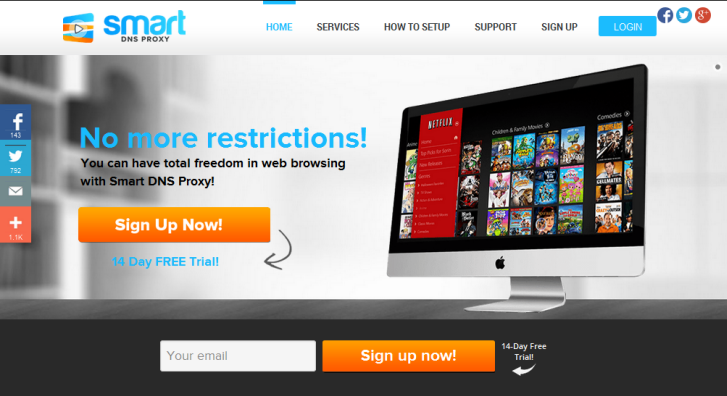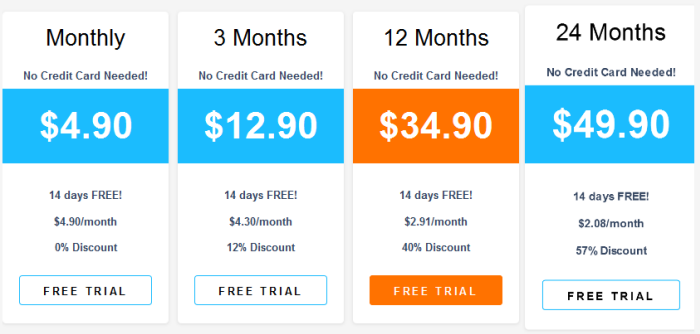The first slide on the Smart DNS Proxy website says it all – “No more restrictions”. Smart DNS services are easy to review and even easier to explain. Smart DNS Proxy will help you unblock channels around the world. Their service works well and comes at a great value for those who sign up for long term accounts.
The benefits of Smart DNS Proxy start with the ability to unblock geographically restricted sites in other countries. That’s what a SmartDNS service is all about. They pass most providers by offering multiple connections on a single account along with 24/7 support. You can talk to someone live on their site or email support with questions.
Smart DNS Proxy Free Trial
The team at Smart DNS Proxy understands that you need some time to test before you subscribe to the service. They offer everyone who comes to the site a 14 day free trial. To sign up for the trial simply enter your email address on their home page. The Smart DNS Proxy team will follow up with a email to help you get started. The trial gives you two weeks to test out the service free of charge. There’s no credit card required and no need to cancel. The trial account will expire after 14 days.
In addition to the free trial, Smart DNS Proxy offers all paying members a 30 day money back guarantee. If you decide to subscribe to the service you’ll be covered under their 30 day money back guarantee.
Pricing and Special Offers
Smart DNS pricing is based on the sign up term. Prices start at $4.90 a month with discounts offered on 3 month, 12 month and 24 month terms. The longer the term the more you save. You can enjoy 2 years of Smart DNS Proxy for $49.90. That works out to just $2.08 a month. Making Smart DNS Proxy an excellent value.
Payment options include credit card and PayPal. Since the service is charged at the end of each billing cycle you can set up a recurring payment using either your credit card or PayPal. You can cancel anytime by logging into your account, go to subscription information and clicking the “cancel subscription” button. Some services make it hard to cancel your subscription but Smart DNS Proxy makes it easy to cancel if necessary with the option to create a new subscription in the future.
What is SmartDNS and How Does Smart DNS Proxy Work?
Whether we’re talking about Smart DNS Proxy or another SmartDNS service it helps to understand the goal of the technology and how it works. The goal is to help you unblock geographic restrictions to access sites like Netflix, Hulu and BBC from anywhere in the world without impacting the speed of your Internet connection. That differs from a VPN which adds privacy protection through encryption. A downside of VPN is that it can slow down your connection.
Here’s an explanation of how Smart DNS Proxy works taken directly from their site:
Smart DNS Proxy has fast & secure DNS servers. You simply need to change your DNS IP address in your device to Smart DNS Proxy Ip addresses. So then all your DNS queries will go through our secure dns network.
We also have servers globally in any country to route you the proper traffic you request through our DNS. So even if you live in Europe and want to stream from USA Netflix site, our DNS routes your query to the proper US netflix servers and you are able to stream from Netflix properly. The same with any other site.
All Smart DNS Proxy servers are secured and encrypted. There is also no logs in our network so all your queries are anonymous.
Smart DNS Proxy supports a wide range of devices as I’ll detail in a moment. They have set up guides listed on the site. Once you sign up they will send you a welcome email. From there you can simply change your DNS settings. Doing so will help you access popular sites like Netflix, Hulu and BBC iPlayer from anywhere in the world.
Supported Devices
Smart DNS Proxy supports a wide range of devices. They have a “How to Setup” section of their site with guides for your computer, television, game console, mobile device, set top box and router. You’ll want to make sure your specific device is supported. If you can manually configure the DNS settings then it’s likely going to work.
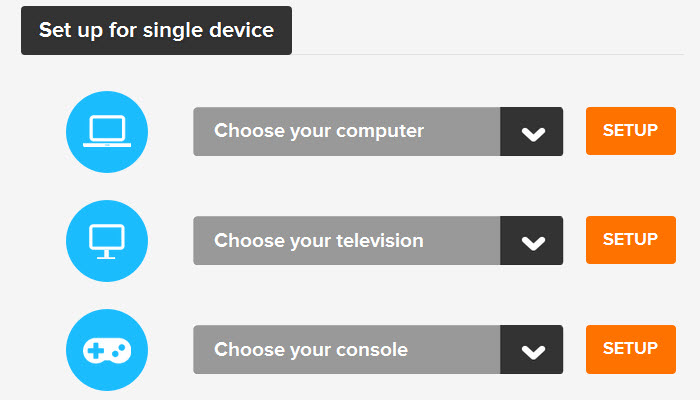
Here’s a list of supported devices:
- Computer – Chromebook, Mac OS X, Ubuntu, Windows 7, Windows 8, Windows XP, Windows Vista
- Television – LG Smart, Panasonic, Samsung, Sony, Toshiba
- Game console – PlayStation 3, PlayStation 4, PS Vita, Wii, Wii U, XBOX 360
- Mobile – Android, iPad, iPhone, iPod
- Set-top box – Amazon Kindle Fire TV, Apple TV, Boxee Box, Chromecast, Google TV, Roku, WD TV Live
- Router – 2Wire, Actiontec R1000H, Airport Extreme, Apple Time Capsule, Asus, Belkin, Bell ALiant Speedstream, D-Link, Linksys, Netgear, TP-Link
In addition Smart DNS Proxy offers generic instructions for setting up your factory router along with set up guides for DD-WRT and Tomato custom firmware. Once again the key is being able to configure the DNS settings for whatever device you want to use. Making the change on your router can help you use the service throughout your network with a single account.
Channel Line-Up
This is what it’s all about. What can you watch with the service? Smart DNS Proxy has a full list of channels on their site. Note that you’ll still need a paid subscription for services like Netflix, Hulu Plus, HBO Go and others. Smart DNS will help you get around any geographic restrictions but you still need a membership for premium channels.
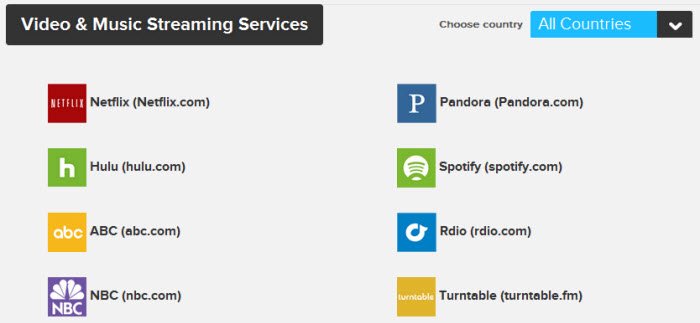
Here’s a list of channels available through Smart DNS Proxy:
- Websites – Facebook, Google, Vevo, Twitter, YouTube, PlayStation apps (US)
- Video and music streaming services – Netflix, Pandora, Hulu, Spotify, ABC, Rdio, NBC, Tunrtable, A%E, Songza, CBS, Last.fm, Crackle, MOG, Amazon Prime, Beats Music, US Open, iHeart Radio, CWTV, Sony Music Unlimited, SyFy HD, Radio.com, MTV, VH1, HBO Go, NFL Game Pass, NFL Now, NFL GameRewind, PBS, NHL GameCenter, FOX News, BeIN Sports, NBC Sports Live Extra, Bloomberg TV, Fox, TNT, Cinema Now, History, Animal Planet, Nickelodeon, PBS Kids, Bravo, AOL On, MGO, 3DGO, Epix HD, Showtime, CNBC, Crunchyroll, Starz, Lifetime, Spike, TV Land, WB, Smithsonian Channel, AMC, Tennis Channel, WWE Network, ESPN, Fox Sports, Livestream, Fox Soocer2GO, Ondemand Korea, Drama Fever, Viki, Ulive, BYUtv, Oprah, BET, Disney XD, Funimation, Oxygen, Disney Channel, Simpsons World, south Park Studios, Yahoo Screen, Logo TV, Masters, The Daily Show, The Loop, Sports Canada TV, Netflix Canada, SportsNet, Atres Player, Mitele, rTVe, Digiturk Play, Turkcell TV, D-Smart Blu, tvyo, Maxdome, Alleskino, RTLnow, Amazon Prime Germany, Zattoo, BBC iPlayer, BBC Radio, BBC Sport, Itv, 4oD, Sky Go, TVPlayer, EuroSports Player UK, Now TV, Professional Darts Corporation, Fox Sports, Big Bash, V8 Super Cars, Premier League Pass, Canal Plus, France TV, France TV Pluzz, France TV Pluzz 2-5, TF1, Gulli Repay, SVT Play, STV Flow, TV4 Play, Alarabiya, MBC, Animax Plus
Smart DNS Proxy Speed Test
As I mentioned earlier the difference between a Smart DNS service and VPN is encryption. A VPN helps protect your online privacy and anonymity by encrypting your data. In doing so it slows down your connection. You can visit our VPN Fan site to learn more. A SmartDNS service is different. It will help you unblock sites in other countries without the need for encryption. Doing so without the speed loss associated with using a VPN service. I don’t experience any speed loss using Smart DNS Proxy.
Smart DNS Proxy Review : Conclusion
Smart DNS Proxy offers a nice mix of channel selection and value. The service is quite affordable. Especially for those who sign up for 12 month and 24 month terms. They support a wide range of devices including computer, television, game console, mobile, set-top box and router. The service is easy to set up and use. I didn’t have any issues testing Smart DNS Proxy and would gladly use it in the future.
As with any SmartDNS service I suggest you try out Smart DNS Proxy for yourself. Sign up for their 14 day free trial and give the service a good test. During the trial period I suggest you watch content from channels in different areas of the world like Netflix US and BBC iPlayer in the UK. Find an upcoming sporting event and stream it live. When the trial ends you can sign up for unlimited access from just $2.08 a month.