Sling TV launched on February 9, 2015 and has grown steadily as cord cutters find the benefits of the service. For starters Sling TV is a stand-alone service. You do not need a cable or satellite subscription. Simply visit Sling.com to sign up for a 7 day free trial. After the free trial period the service costs $20 a month and will give you live access to a wide range of channels including ESPN, HGTV, TBS, TNT, and many more. If you plan to watch Sling TV from outside the US our guide will help you sign up and use the service from anywhere in the world.
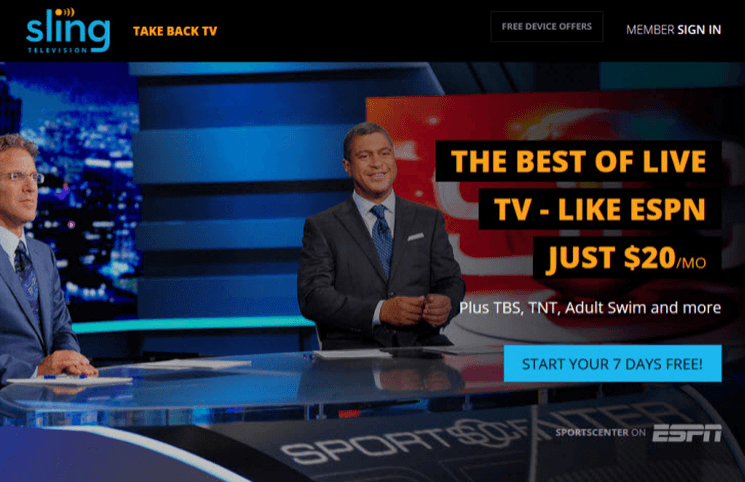
Sling TV Geo Restrictions
The Sling TV service is perfect for those in the United States but what about those who live or travel outside the USA? If you try to connect to Sling TV from outside the US without using a Smart DNS or VPN service a message will appear letting you know that the service isn’t available in your country. If they catch you trying to access the service from outside the US there is a chance you will have your account cancelled. Here is a reply from a Sling TV support rep to a customer that was trying to access the service from outside the United States.
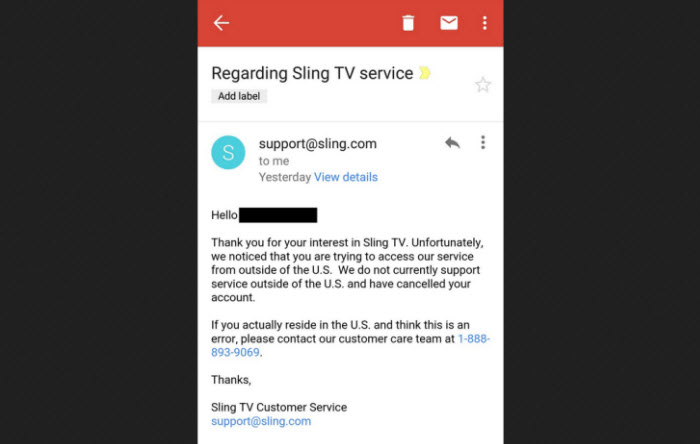
How to Watch SlingTV Outside the US
The best way to get around this issue is to use a Smart DNS service and take some extra precautions that we’ll go over in a moment.. For those who are new to SmartDNS let me give you a quick introduction. Here are the benefits of a Smart DNS captured in a sentence:
- Smart DNS will help you unblock geo restrictions for channels that are only available in specific countries or regions.
We could get more technical but that’s what a SmartDNS service does. It helps you access channels in other countries without having to be physically located there. It works for Sling TV along with hundreds of other popular channels like Netflix (multiple regions), Hulu, HBO NOW, ad BBC iPlayer.
How to Sign Up for Sling TV
If you are in the United States signing up for Sling TV is simple but let’s assume you’re in another country. For those outside the US I suggest you take the following steps to sign up for Sling TV:
- Connect to a Smart DNS like Unblock Us or VPN like IPVanish before visiting the Sling TV site. Always make sure you are connected via Smart DNS or a VPN server in the United States before accessing Sling TV and other US-based channels.
- Sign up for Sling TV using an address and phone number in the United States. Some people look up a hotel in the US and use their address including the zip code to sign up. You will also want to use a US credit card. A prepaid card from the US should work just fine.
Now that you have a Sling TV membership you can enjoy your favorite sports and tv shows live through the streaming service.
How to Avoid Being Cancelled
The last thing you want to do is have your account cancelled for using the service outside the US. It happens from time to time but not near as often as some may think. We’ve seen other popular services like HBO NOW and English Premier League pick off some accounts for cancellation in the past but its far from the norm. Here are some tips to help keep your account in good standing.
- ALWAYS connect to a Smart DNS like Unblock Us or VPN like IPVanish before you access Sling TV. Once again please make sure you are connected via Smart DNS or through a VPN server in the United States before you access Sling TV. The same is true for other US-based geo restricted channels.
- Don’t go around posting on Facebook, Twitter, or other social media sites about how great it is to watch Sling TV from outside the US. That might sound a bit paranoid but there’s no need to take any chances. Enjoy the service with your family and friends but don’t talk about it online.
If you follow all the steps in our guide I’m confident you will enjoy Sling TV for years to come. Just remember to always connect to a Smart DNS or VPN before you access the service.




