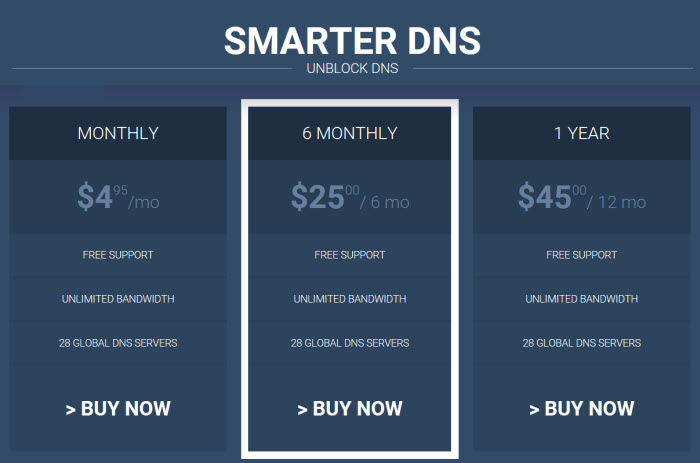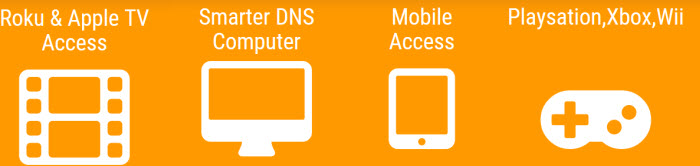VPNSecure has a Smarter DNS service that will help you unblock popular steaming media sites in the US, UK, Australia, and Ireland. Their service will allow you to watch your favorite content from Hulu Plus, Netflix US, BBC iPlayer, and many other content providers which may be geo-blocked in your country. Their service works transparently. This means you can view this content from almost anywhere in the world with little or no loss of speed.
VPNSecure SmartDNS 2 Day Trial
Although VPNSecure does not have a free trial of their service, they do offer a 2 day trial of their OpenVPN service which includes their Smarter DNS and HTTP Proxy services for only $2.00. Their free limited download (2 GB) OpenVPN (1 USA server) account does not include their Smarter DNS service. We wish they offered a free trial of their service as many other stand alone SmartDNS providers have one which allows you to test their service for fit and compatibility before making a decision to purchase it.
Pricing and Special Offers
VPNSecure offers their Smarter DNS service included with their OpenVPN plans or in stand alone plans. Each is packaged using 3 different terms: 1 month, 6 months, and 12 months. Package discounts are based on the length of your subscription term. You can get their complete OpenVPN package which includes their Smarter DNS service from just $7.50 a month if you sign up for 12 months of service. The pricing starts at $4.95 a month for their stand alone Smarter DNS service with increasing discounts offered for longer terms. You can enjoy a full year of their Smarter DNS for $45.00. This mean you can enjoy a full year of their service from just $3.75 a month. This makes VPNSecure a fair value. Especially if you sign up for the 12 month access plan.
Payment options include Visa, Master Card, Discover, American Express, PayPal, Bitcoin, Payza, and Perfect Money. Once you sign up for an account, it cannot be deleted. It will simply expire once the term has completed if you do not renew it. There is no way to cancel the account early. If you use PayPal to sign up for your account, you can cancel your subscription by logging into your PayPal account. This will immediately stop all future payments.
If you are unable to use VPNSecure Pty Ltd service for what ever reason, they will refund your money if you meet the following requirements.
•You have contacted support and gone through troubleshooting.
•You have not used any more then 50MB of data on your account
They will not give you a refund because a particular site will not work with their service. With a limit of 50 MB it is highly unlikely you will be eligible for a refund.
How Does VPNSecure Smarter DNS Work?
Whether you are referring to VPNSecure Smarter DNS or another service it helps to familiarize yourself with how they work. These services work by helping to remove geo-blocks on content imposed by some streaming media providers like Netflix and Hulu. This will allow you to enjoy their media content even if it is not available in your country. You can use the service to view their content from anywhere in the world. That differs from a VPN which adds privacy protection through encryption which can slow down your connection.
Here’s an explanation of how Smarter DNS works from their support staff:
SmarterDNS is not encrypted as it’s not a VPN or a security tool. It provides the best answer to quick access to Global TV. Use our DNS to directly access Netflix, Hulu, BBC and many other compatible streaming websites. It will not interfere with your other internet sites when browsing or gaming online.
Use the SmarterDNS app to update your IP address with the service, then you need to configure the Smarter DNS in the WiFi settings of your device. Once you have done those two things, the sites / apps such as Hulu, Netflix, BBC iPlayer etc should be accessible.
Their Smarter DNS service supports a wide range of devices. You can get information about the devices their service supports from their excellent online chat support which is available 24/7. If you need more help installing their service on your device, additional device setups can be found at the following links: Getting Started and Other Devices.
The VPNSecure site can be confusing to navigate. The information needed to set up their SmartDNS service is actually on another site. Their support will gladly give you the links as we did above, but this is an unnecessary step.
Supported Devices
Their SmartDNS service supports a wide range of devices. They have articles to manually set up their service with computers, gaming consoles, mobile devices, set top boxes and routers. As I previously mentioned these can be accessed using the above links.
You can also get answers about whether your device is compatible with their service, as well as tips to set it up from their 24/7 online chat support staff. They responded to my queries in only a minute or two.
Here’s a list of supported devices:
- Computer – Mac OS X, Windows 7, Windows 8, Ubuntu Linux
- Game console – PlayStation 3, Wii U, XBOX 360
- Mobile – iPad, iPhone, Android
- Set-top box – Apple TV, Roku (through router setup)
- Router – Actiontec R1000H, Apple Time Capsule, Belkin Router, Bell 2Wire 2701 Modem, Buffalo Router, Cisco/Linksys, Netgear Router, D-Link, TP-Link Router, URoad Home & URoad-9000 WiMax, Simens Gigaset SE567, Bell SpeedStream 6520 Modem, Bell Cellpipe ALU 7130-N Modem, Apple AirPort Extreme, DD-WRT
They also include a tutorial for routers using DD-WRT custom firmware. Once again, the key is being able to configure the DNS settings for whatever device you want to use. You can use as many devices as you want as long as they are on the same network and have the same external IP. Making the change on your router can help you use the service throughout your network with a single account. In addition they have apps to easily update your IP address with their service for Windows, Mac, iOS, and Android users.
Channel Line-Up
What does VPNSecure offer? They have a full list of over 30 compatible channels on their site. This list is in tabular form with icons showing which devices the channels are compatible with. You can access this page by clicking on “Features” in their sites main menu, scrolling down to the SmarterDNS Global TV section, and clicking on the “Learn More” button. Their SmartDNS service will allow you access to these channels even if they are geographically blocked in your country. Some premium channels such as Netflix, Hulu Plus, Amazon Video, and others will still require a paid subscription fee to access their content.
Here’s a list of channels unblocked through their Smarter DNS service:
U.S. Channels – Hulu(hulu.com), Netflix(Netflix.com), Amazon Instant-Video(amazon.com), Pandora(Pandora.com), CBS(cbs.com), Fox(fox.com), Fox News(foxnews.com), NBC(nbc.com), MTV(mtv.com), Southpark Studios(southparkstudios.com), TBS(tbs.com), TNT(tnt.tv), TruTV(trutv.com), Universal Sports(universalsports.com), Rhapsody(rhapsody.com), Crackle(crackle.com), rdio(rdio.com), vevo(vevo.com), Spotify(spotify.com), Hulu JP(hulu.jp), adult swim(adultswim.com), vudu(vudu.com), Crunchyroll(crunchyroll.com), ABC Go(abc.go.com), HBO Go(hbogo.com), Slacker Radio(slacker.com), Songza(songza.com), Beats Music(beatsmusic.com), Colbert Report(colbertreport.com)
U.K. Channels – Channel 5(channel5.com), 4oD(channel4.com), BBC iPlayer(bbc.co.uk)
Australia Channels – ABC iview(abc.net.au), AFL(afltv.afl.com.au)
Ireland Channels – itv Drama(itv.com)
VPNSecure SmarterDNS Speed Test
As I mentioned earlier the difference between a Smart DNS service and VPN is encryption. A VPN helps protect your online privacy and anonymity by encrypting your data. In doing so it slows down your connection. You can visit our VPN Fan site to learn more. A SmartDNS service is different. It will help you unblock sites in other countries without the need for encryption. Doing so without the speed loss associated with using a VPN service. I would not expect to see any speed loss from using the Smarter DNS service.
VPNSecure Review : Conclusion
VPNSecure offers a small variety of different channels (over 30) that will help you unblock some of the most popular steaming media sites in the US, UK, Australia, and Ireland for a fair price. Especially for those who sign up for 12 months of service. They support many types of devices including routers, game consoles, set-top boxes, computers, and mobile devices. They also have apps to help Windows, Mac and Android users sync IPs with their service. Although they are found on the support site and not directly available from their main site, they have tutorials to manually setup the devices that they support. The do not offer a free trial of their stand alone Smarter DNS service so you will have to sign up at least the 2 day trial($2.00) if you want to test out their complete service for yourself.
As with any Smart DNS service I suggest you try out the VPNSecure version for yourself. Sign up for their monthly plan and really put their service through its paces. I suggest you watch content from channels in different areas of the world like Netflix US, BBC iPlayer in the UK, and perhaps even ABC iview in Australia. Also, try streaming some live sporting events during this period. If you decide their service is the right fit for you, you can sign up for unlimited access from just $3.75 a month.