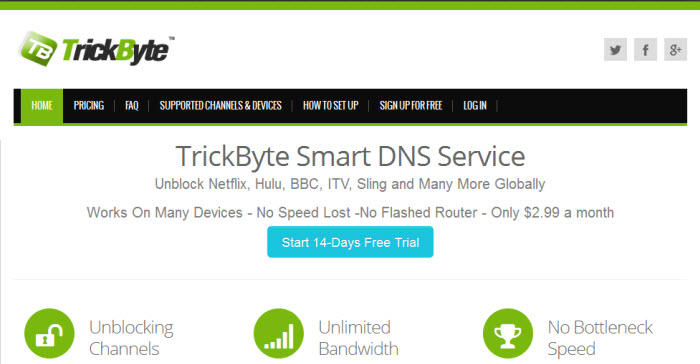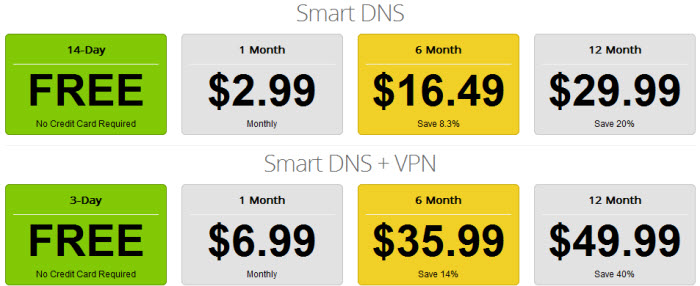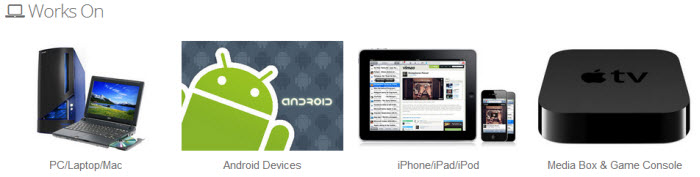TrickByte is a SmartDNS service that will help you remove geo-blocks on content in the US, UK, New Zealand, France, Germany, and many other countries. Their service will let you watch some of your favorite TV series, original content, and latest movies from channels like Hulu Plus, Netflix US, BBC iPlayer, Zattoo, and over 80 other providers. What is more, through their service, you will have access to these providers from anywhere in the world. You will be able to transparently connect to their service without installing any other software so using their service will not slow down your connection speed.
TrickByte 14 Day Free Trial
TrickByte wants you to be able to fully test their service to see if it is right for you. They want you to have time to see if it has the channel support that you want, is compatible with all of the devices you want to stream media from, and gives you the performance and support you are looking for in a Smart DNS service. Therefore, they are providing everyone with a 14 day free trial of their service. All that is needed to sign up for the free trial is a valid email address. To sign up for your free trial: Click on the “Start 14-Day Free Trial ” button, enter your email address. and click on the “Start My Free Trial” button. A welcoming email confirming your free account to their service will be sent to your email address. Follow the instructions in this email to complete the signup process and learn how to begin using your free account. If the signup email doesn’t arrive, check your spam or junk folder. We recommend that you fully test their service during the free trial to assure that it meets all of your needs.
If you decide that you like their service, you will be able to upgrade to paid subscription once your 14-days free trial expires. Should you decide that it is not right for you, since no credit information is required to create the account, no cancellation is necessary. The trial account simply ends and all you need to do is reset the DNS server settings on the devices you changed to use it.
Pricing and Special Offers
TrickByte prices their services in three different term packages: 1 month, 6 months, and 12 months. These packages are priced based on the service term length. They offer packages with stand alone Smart DNS and Smart DNS + PPTP VPN service. You can get the combined service from just $4.16 for 12 months of service. The pricing for the stand alone service starts at $2.99 for 1 month of service with increasing discounts offered for longer terms. You can enjoy a full 12 months of the TrickByte Smart DNS service for $29.99. That works out to just about $2.50 a month. Signing up for the year term is like getting 12 months for the price of 10. This makes their service a great value.
Payment options include Payza and PayPal as well as all major credit cards: Visa, MasterCard, American Express, Discover and JCB. If you have a paid subscription you can cancel your account at any time. However, they do not give refunds for any unused time remaining on your subscription. They believe that the 14 day free trial period should be long enough for you to test their service and make the decision to subscribe or not. They recommend that you sign up for the month plan if you are still unsure after the trial period.
How Does TrickByte Work?
It really does not matter if you are talking about TrickByte Smart DNS or another SmartDNS service, it helps to know something about how the methodology works. These services primarily help to remove the geo-blocks placed on content by some streaming media providers . They accomplish this by sending local IP address from their server to the site that you want to unblock that says you are located in a region or country that is not restricted by that provider. This is a simplified version of the process but it gives you the main idea. This allows you to enjoy different content libraries that may not be available in your country from streaming media providers such as Netflix, Hulu, and BBC iPlayer, as well as many others. You can watch TV series, movies, original programs, and live events that you may otherwise not be able to see from your current location. As an added bonus, you can see them from anywhere in the world. This differs from a VPN which adds privacy protection through encryption. The encryption used by a VPN can slow down your connection and generally costs more. This makes Smart DNS a better choice for anyone who does not need the online privacy and anonymity of a VPN connection.
Here’s an explanation of how Smart DNS works taken directly from the TrickByte website.
Enjoy your TV on your favorite devices. Personal computer, Mac, iPad, Smartphone, Android devices, Roku, Apple TV, video game player, media boxes and many more.
Unlike traditional VPN where speed is shared among other users on the server, it’s not like that with TrickByte! No speed reduction. HD streaming is here!
In addition to their regular SmartDNS, they also have Smart DNS + VPN with PPTP encryption. Their VPN provides an alternative way of connecting to your content using a VPN. This allows you to stream sites that you might not be able to otherwise. It also lets you use their service in situations where it wouldn’t normally be possible such as hotel rooms, public WiFi, 3G/4G connections and ISPs that block/hijack 3rd party DNS servers. This connection can be made on computers, mobile devices, roku, and some Smart TVs. The Trickbyte VPN guides to set up the service for different devices can be found by clicking on the “Knowledge Base” link in their site footer.
In a minute, I will tell you about the variety of devices supported by the TrickByte Smart DNS service. First, I want to mention that they have excellent setup guides to manually configure devices they support. In addition to being well illustrated, these guides also provide useful tips for using the devices with their service. These tips include information on where and how to download various streaming media apps (Netflix and Hulu, and others) for many of the devices they support. Once you sign up for their free trial, they will send you a confirmation email along with any other information that you need to begin using their service. Then you use your email address and password to log in to their site, verify your IP and choose a region to appear in. Afterwards, you will be able to watch TV series, movies, original content, and live events from popular sites like Netflix US, Hulu, BBC iPlayer, and Songza from anywhere in the world.
Supported Devices
TrickByte Smart DNS supports a variety of devices: Computers (Operating Systems), Steaming Devices, Game Consoles, Smart Phones, Tablets, Smart TVs, Blu-Ray Players, and Routers. These can be accessed by clicking “How to Setup” in the site main menu. Additional device setup guides for routers, Smart TVs, and Sony Blu-Ray Player can be found by clicking on the “Knowledge Base” link in their site footer. Likely, if you have a device that allows DNS setup, they can support it.
Here’s a list of their supported devices:
- Computer – Mac OsX, Windows 7, Windows 8, Windows XP Windows Vista
- Steaming Device – Apple TV, Chromecast, Roku, WD TV Live, Amazon Fire TV
- Television – Sony TVs, LG Smart TVs ,Samsung F (2013) Series Smart TV , Samsung H Series Smart TV
- Game Console – Sony PlayStation 3, Xbox 360, Nintendo Wii, Nintendo Wii U
- Phone/Tablet – iPad, iPhone, iPod touch, Android, Amazon Kindle Fire
- Blu-Ray Player – Sony Blu-Ray Player, Samsung Blu-Ray Player, LG Blu-Ray Player
- Router – Speed Stream, Zyxel, Buffalo, Speedtouch, Actiontec, SMC, Rosewill, Netgear, Netcomm, Linksys, Huawei, Draytec, 3Com, D-link, Belkin, ASUS, Apple Router, Westell, DD-WRT Routers
As always, the key is being able to configure the DNS settings for whatever device you want to access streaming media with. Since their service checks your IP address to verify the account only a single device at a time can connect to it. Making the DNS Settings change on your router can help you use the service with all the devices connected to it.
Channel Line-Up
What does TrickByte offer you? They have over 80 channels. The channel page on their site has a complete list of all the channels that they unblock. Their SmartDNS channel page is accessed by clicking “Supported Channels & Devices” in the website main menu.
Here’s a list of channels available through TrickByte SmartDNS:
US Channels – Netflix, Hulu, ABC, A&E, Amazon Instant Video, AMC, Beatsmusic, CBS, Crackle, Crunchy Roll, Discovery, Dish Network, Disney Channel, Disney Jr., Disney XD, DramaFever, Food Network, FOX, FoxSoccer2GO, iHeart Radio, HBO GO, HBO Now, HGTV, History, Lifetime, MTV, Natiponal Geographic, NBC, NBC Sports Live Extra, NFL Gamepass. NHL Gamecenter, Pandora, PBS, Rdio, Rhapsody, Showtime, Slacker, Sling TV, Smithsonian, Songza, Spotify, SyFy, Tennis Channel Everywhere, The CW, UFC TV, VEVO, Vudu, WWE Network, StarzPlay, KlowdTV, Sundance Doc Club, YouTube
UK Channels – Netflix, Amazon Instant Video, BBC iPlayer, Blinkbox, 4oD, Demand 5, EuroSports, ITV, Now TV, S4C, Sky Go, TV Player, Wuaki,
Brazil Channels – Netflix
Canada Channels – Netflix, CBC, Showcase, ICI Tou.tv
Denmark Channels – Netflix
France Channels – Netflix, France 2, France 3, France 4, France 5, Francetv, Francetv Pluzz
Germany Channels – Netflix, Amazon Instant Video, RTL Now, Zattoo, ZDF
India Channels – Star Sports
Midddle Eastern and Northern Africa Channels – Bein Sports
Mexico Channels – Netflix
Netherlands Channels – Netflix, RTL XL, Euro Sport Player NL, NPO
New Zealand Channels – Premier League Pass
Sweeden Channels – Netflix, SVT.se, 4play
The channels are shown as individual tiles in an easy to read format with each tile linked out to its respective channel. They can be sorted by both streaming device and country of content origin. This interactive channel selection page is user friendly and allows you to quickly find and access any of their supported channels.
The TrickByte Smart DNS service will let you watch channel content not in your geographical region or country. However, some premium channels such as Netflix, Hulu Plus, and others will still require a paid subscription fee to access their content.
TrickByte Smart DNS Speed Test
So, what can you expect from a service like TrickByte SmartDNS? As I mentioned earlier the difference between a Smart DNS service and a VPN service is data encryption. Smart DNS is an excellent choice if you just want to unblock access to TV series, new movies, original content or live events that are geographically restricted by a streaming media provider. For example, if you have a subscription and want to watch Netflix (US) or Hulu Plus content from outside the United States then Smart DNS should be your first choice. The same is true for watching BBC iPlayer or iTV Player from outside the UK and many other channels. If you need the extra layer of privacy protection offered by encrypting your connection then I would suggest you consider using a VPN service. As I mentioned before, encrypting your data can slow down your connection and generally cost more. So if all you want to do is watch your favorite blocked streaming media content, then use a Smart DNS. You will be happier with the results. You can visit our VPN Fan site to learn more. Put simply, Smart DNS is a better choice if privacy is not an issue. It will help you unblock sites in other countries without the speed loss associated with using a VPN service. I do not expect any loss in connection speed from using the TrickByte Smart DNS service.
TrickByte SmartDNS Review : Conclusion
TrickByte is a Smart DNS service. Because it works invisibly, you will not observe any noticeable difference in your connection speed. Thus, the audio fidelity of the music you listen to or the visual acuity of movies that you watch will be unaffected by using their service. Their SmartDNS will grant you access to geo-restricted content from over 80 streaming media providers in the US, UK, New Zealand, and other countries. By using their service, you have access to a larger library of movies and shows to choose from. You can also listen to popular music and watch your favorite shows from channels like Hulu Plus, Netflix US, BBC iPlayer, Pandora, and over 80 other channels from almost anywhere in the world.
The TrickByte website is easy to navigate and well implemented. This makes it user friendly. They have support for a large number of different streaming media devices including: Computers, Streaming Devices, Televisions, Game Consoles, Smart Phones, Tablets, Blu-Ray Players, and Routers. Additionally, they have good manual setup guides for all of the devices that they support along with tips for using them with their service. In short, they give you access to a large library of channels for a very reasonable price which makes them a good value. Especially for those who sign up for 12 months of service. I did not have any problems evaluating the TrickByte Smart DNS service.
As with any Smart DNS service I suggest you try out their SmartDNS for yourself. Sign up for their 14 day free trial and try out the service. I suggest you watch HD content from channels in different areas of the world like Netflix in the US and BBC iPlayer in the UK. Also try steaming a live event during your trial service period. If you determine that their service fits your needs and decide to keep it, you will have unlimited bandwidth SmartDNS access from just $2.50 a month.