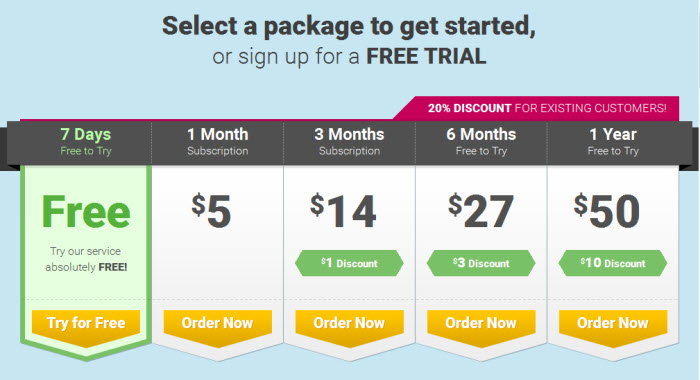StrongDNS offers discount pricing on their term packages. There is no coupon code required to take advantage of the discount. They have four pricing packages starting at 1 month and going up to 1 year. The terms include 1 month, 3 months, 6 months, and 1 year. Their pricing starts at $5 a month with savings based on the term you choose. You can enjoy a full year of StrongDNS service for $50. All new members can sign up with the 7 day free trial attached to give you plenty of time to test the service. It you sign up for a year of StrogDNS, you will save $10. That’s the same as getting 2 months of their service for free!
Check our site in the future for the most recent discounts so you can save as much as possible. Right now, you can enjoy unlimited access from just $4.16 a month.
Remember you do not need any coupon or promo code to take advantage of the discount. Click on the image above to visit the StrongDNS special page. When you select the “Packages” link at the top of the site or scroll to the bottom of the page you’ll see that the prices are discounted based on term.
What to Expect from StrongDNS
To understand how StrongDNS or any Smart DNS service works, it helps to know something about how they operate. These services allow you to unblock geographic restrictions to content imposed by some streaming media providers. They do this by sending a local IP address to the site that you want to unblock that says you are located in a region or country that is not geo-blocked. By doing this, they let you enjoy movies, specials, and original content that would not be available in your country from providers such as Netflix, Hulu and Amazon Video. Not only can you watch content that you would otherwise not be able to see but you can see it from anywhere in the world. As I briefly mentioned above, this differs from a VPN which adds privacy protection through encryption. The encryption used by a VPN can slow down your connection and cost more. This makes Smart DNS a better choice for anyone who does not need the online privacy and anonymity of a VPN connection. Here’s an explanation of how StrongDNS works taken directly from their website:
Many popular US and UK websites stream video and audio as an alternative to a traditional TV/Cable/SAT service.
Some are subscription based, like Netflix and Hulu Plus. Others are pay per view, like Amazon, while some are free, such as Hulu, ABC, CBS, NBC, and the BBC. **But generally, you have to be in US or UK to view these sites.
StrongDNS has come up with a solution that gives you the ability to access them from Anywhere in the world
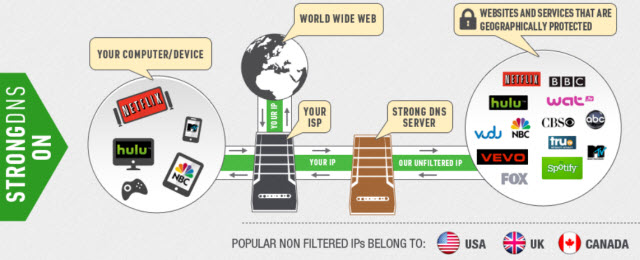
StrongDNS supports a large variety of different device types as I will show in the next section. They have set up guides and useful tips for using those devices with their service. Once you sign up they will send you a verification email welcoming you to their service. Verifying your order will give you access popular sites like Netflix, Hulu and the BBC from anywhere in the world.
StrongDNS Supports a Wide Range of Devices
StrongDNS supports a large variety of devices: PC, Mac, Linux, smartphones, game consoles and tablets. They have a setup howto page with visual guides and tips for using their service on many of the devices that they support. These devices are organized into computers, home media devices and gaming consoles, mobile devices, and routers to make it easier to see if your device is one that they support. They also have other setup guides for a general router setup and various Smart TVs on their FAQ page. Likely, if you have a device that allows DNS setup, they can support it.
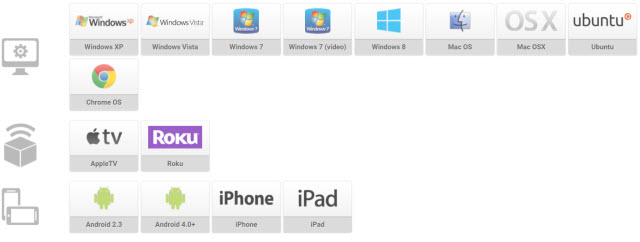
Here’s a list of supported devices:
- Computer – Mac OS, Mac OS X, Ubuntu, Windows 7, Windows 8, Windows XP, Windows Vista, Google Chrome OS/Chromium OS
- Mobile – iPad, iPhone, Android(version 4 and above), Android 2.3
- Home/Gaming – Apple TV, LG Smart TV, Panasonic Smart TV, Panasonic Blu-Ray Player, Roku, Samsung Smart TV, Sony Smart TV, PS3
- Router – D-Link, Netgear, Cisco/Linksys, 2Wire, TP-Link Router, Sabai Technology, DD-WRT, Generic router setup
As you can see they have support for routers using DD-WRT custom firmware. Once again, the key is being able to configure the DNS settings for whatever device you want to use with their service. Making the change on your router can help you use the service on all of the devices on your network.
Visit StrongDNS to sign up for a 7 day free trial. I think you’ll enjoy the service. Follow us @SmartDNSFan for the latest free trials and special offers.