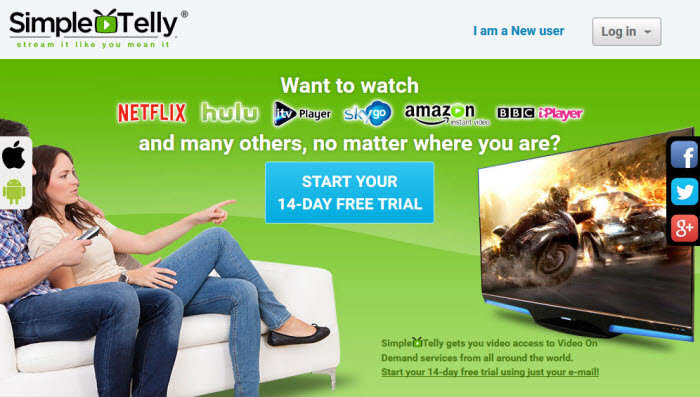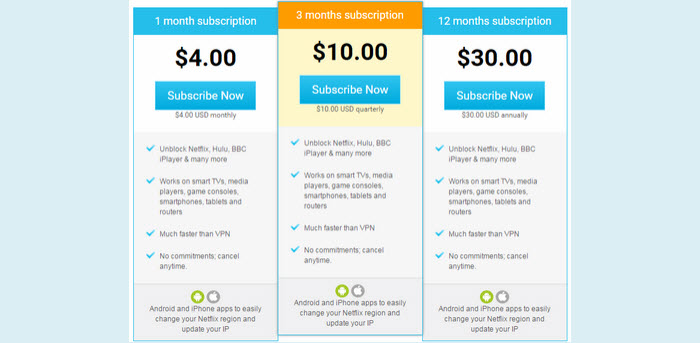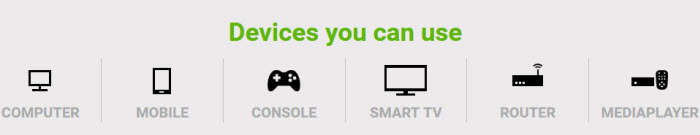SimpleTelly is a SmartDNS service that will help you unblock geo-blocked content in the US, UK, and 11 other countries. Their service will let you watch your favorite shows and movies from over 95 channels like Hulu Plus, Netflix US, Netflix UK, BBC iPlayer, Amazon Prime Instant Video, and many others from anywhere in the world. Their service works behind the scenes so you will not observe any noticeable change in connection speed when streaming media providers. Nor will their service interfere with your normal internet activities.
SimpleTelly Free Trial
SimpleTelly is well aware that you will want to try their service to see if it fits your needs before you make the decision to pay for it. As a result, they require everyone to sign up for their 14 day free trial. Interesting enough, you cannot even access their pricing list without first signing up for their free trial account. It is easy to create your free account. From their homepage, click on the “START YOUR 14-DAY FREE TRIAL” button. On the page that follows, simply enter your “Email Address”, and click to accept the TOS or click the “Connect with Facebook” button to start your free trial account. SimpleTelly will then send you a confirmation email via the email address you supplied along with instructions to begin using your free account. The account allows you to test their Smart DNS service for a full 2 weeks. This means that you will have all of the same features and speed of a paid subscription. Since no credit card is required for the free account, there is no need to cancel it. It will simply be suspended after the 14 day trail period.
After the trial period you can sign up for their service from just $2.50 a month. Can you get a refund if the service does not fit your needs? SimpleTelly says in answer to this question in their FAQ that “no if’s, no but’s, no maybe’s, if you aren’t happy with our service, we will provide a refund.” Just send an email to their support staff: support@simpletelly.com and they will try to process your request within 24 hours.
Pricing and Special Offers
SimpleTelly offers three different subscription price packages of their Smart DNS service. They have package discounts that vary based on the sign up term. The terms include 1 month, 3 months, and 12 months. The pricing starts at a reasonable $4.00 for 1 month with deeper discounts offered for longer terms. You can enjoy a full 12 months of their SmartDNS service for $30.00 That works out to just about $2.50 a month. Making SimpleTelly an excellent value.
Payment is primarily through PayPal as it is their default payment method and you will be directed there by default. Note: Your subscription will be auto-renewed as per the PayPal Billing Agreement. If you wish to pay by one of the alternate methods: Payment Wall or Bitcoin through BitPay, you must first cancel the agreement at the bottom of the PayPal page and return to their website (you should automatically be redirected to their site). Once there you should see a link to view your invoice. Click on it and select your preferred payment method from the drop down box in the top right corner of your screen. This procedure is a little “complicated” so they offer to help you through it you have a problem.
You can cancel anytime by:
- First, Logging into your Client Area.
- Next, Click on “Services” and “My Services”.
- Then select “View Details” next to the service you wish to cancel.
- Once the service is displayed, click on “Management Actions” and then “Request Cancellation”.
- Finally you can briefly tell them whether you want to cancel your account immediately or wait till the end of the current billing period.
Alternately, you can send them an email and they will assist you in cancelling your account.
What is SmartDNS and How Does SimpleTelly Work?
Whether we are referring to the SimpleTelly service or another Smart DNS service it helps to know something about how the technology works. These services primarily help to unblock geographic restrictions placed on content by streaming media providers. They do this by sending address data to the site that you want to unblock that says you are located in a region or country that is not geo-restricted. It is as simple as that. This allows you to enjoy different content that may not be available in your country from providers such as Netflix, Hulu, and Amazon Prime Instant Video. This lets you watch TV series, movies, original programs, and live events that you may otherwise not be able to see from your current location. As an added bonus, you can see them from anywhere in the world. This differs from a VPN which adds privacy protection through encryption. Also, the encryption used by a VPN can slow down your connection and generally costs more. This makes Smart DNS a better choice for anyone who just wants to enjoy a wider library of streaming media content if they do not need the online privacy and anonymity of a VPN connection.
Here’s an explanation of how the SimpleTelly service works taken directly from their site:
SimpleTelly came to be because of why you’re here. A group of expats got fed up with messages like “This content is unavailable in your location” whenever they wanted to watch television from their homeland and looked long and hard to find a way around it.
SimpleTelly was born because nobody wants anything less than the best. Want to watch Netflix, BBC iPlayer, SKY GO, Hulu and many others, no matter where you are? SimpleTellyTelly gets you video access to Video On Demand services from all around the world. You can stream whatever you want wherever you are using SimpleTelly Smart DNS and you keep your full Internet speed.
Once you sign up for your free account, they will send you a welcoming email along with instructions to authorize your IP to access their DNS servers. Their service supports a variety of different types of devices as I’ll show in a moment.
Supported Devices
SimpleTelly supports a wide range of devices: PC, Mac, Linux, Windows phone, iPhone, Xbox One, tablets, Apple TV, and many others. Their home page has a device section just down from the top of it. It and the FAQ database can also be accessed through links on the homepage footer. These devices are divided into the following categories: computers, mobile devices, consoles, Smart TVs, routers, and media players to make it easier to see if your device is one of the ones they support. Clicking on one of these categories will take you to a page with buttons to access the individual device guides from that category.
They have set up guides for these devices and useful tips for configuring the devices to use their service. These guides also provide many useful troubleshooting tips and links to helpful FAQs if you are having trouble setting up your device or accessing a particular supported service, like Netflix. Each setup guide ends with links to their supported channels list so you can easily access the channels you want and a link to their support email in case you are having trouble with your device setup. If your device is not one that they show but it allows manual DNS setup then they can probably provide support for it. Just email their support to get help configuring it to use their Smart DNS. Configuring your devices for their Smart DNS will allow you to stream media from popular sites like Netflix, Hulu, BBC iPlayer, and, SlingTV from anywhere in the world.
In Addition to their manual setup guides, SimpleTelly also has apps to automatically setup Android and iOS devices. These apps can be downloaded by clicking on the Apple or Android icons tabbed on the far-left side screen on any of the SimpleTelly website screens.
The iOS app allows SimpleTelly users to:
- Verify their account status.
- Register their current IP address with the system
- Switch their Netflix region (up to 14 different regions!)
from an iPhone or iPad.
The Android app lets SimpleTelly users:
- Check their Account status
- Register your current IP address with the system
- Switch Netflix region (up to 14 different regions!)
- Set the fastest available Simpletelly DNS address
straight from their Android device.
Here’s a list of their supported devices:
- Computer – Linux, Mac OSX, Windows 7, Windows 8
- Mobile Devices – Kindle Fire, Windows Phone(thru router), Android, iPad, iPhone, iPod
- Console – Sony PS Vita, Xbox 360, Xbox One, Sony PS3, Sony PS4
- Smart TV – Samsung Smart TV, Sony Smart TV
- Router – Mikrotik (Firewall), DD-WRT (Firewall), MikroTik Router, DD-WRT, Asus, TP-Link
- Mediaplayer –Chromecast, Amazon FireTV Stick, Roku, Apple TV, WDTV, Humax Freesat
As you can see they have support for routers using DD-WRT custom firmware which includes a large number of routers. Unfortunately, certain devices such as the Google Chromecast have built in DNS settings designed to redirect all DNS queries to a particular server. To circumvent they include guides to set up a firewall on your router that will instead push all DNS queries to use SimpleTelly DNS. Once again, the key is being able to configure the DNS settings for whatever device you want to access streaming media with. Making the change on your router can help you use the service throughout your network.
Channel Line-Up
What does SimpleTelly offer? Their “Supported Services” page gives you direct access to over 95 streaming media providers from 13 different countries. It can be accessed by clicking the “more >>” link on the interactive grid in the “Services we support” section of their homepage or though a link in homepage footer. This page has a complete list of all the channels that they unblock shown as a grid of tiles that are linked to their respective streaming media services. They can be sorted by country. Some premium channels such as Netflix, Hulu Plus, Amazon Video, and others will still require a paid subscription fee to access their content. Each tile includes a marker telling you if that service requires an extra paid subscription.
Here’s a list of channels (arranged alphabetically by country) available through SimpleTelly :
Argentina Channels – Netflix
Australia Channels – ABC iview, Nine, SBS, Seven, Ten
Brazil Channels – Netflix
Canada Channels – CBC, CTV, Global TV, Netflix
Denmark Channels – Netflix, Viaplay
France Channels – 6Play, beIN Sports, Canal Play, France 2, France 3, France 4, France 5, L’Equipe21, MyCanal, Netflix, TF1, WAT
Germany Channels – Netflix, Zattoo
Ireland Channels – AER TV, Netflix, RTE Player, TG4, TV3
New Zealand Channels – Netflix, Premier League Pass
Norway Channels – Netflix, Viaplay
Sweeden Channels – Netflix, Viaplay
UK Channels – 4oD, 5oD, Amazon Prime Instant Video UK, BBC iPlayer, BBC Sport, Blinkbox, BT Sport, Crackle, ITV Player, Netflix, NowTV, Playstation Video, Premier Player, S4C, Sainsbury’s Entertainment, Sky Go, STV Player, Wuaki.TV
US Channels – ABC, Amazon, Amazon Music, AMC TV, Bravo TV, Cartoon Network, CBS, CMT, Disney Channel, Disney Junior, Disney XD, DramaFever, Fox, Fox Soccer2Go, Fox Sports, Fubo.tv, FX Network, HBO GO, HBO NOW, History Channel, Hulu, KlowdTV, Lifetime, MGO, MLB, MLS, MTV, NBA, NBC, NBCSports, Netflix, NHL Game Center, Nickelodeon, Oxygen, Pandora, PBS, PBS Kids, Playstation Video, Rhapsody, SkyNews, SlingTV, Smithsonian Channel, Southpark, Spotify, The CW, Tidal HiFi, Vevo, Viki, Vudu, Watch ESPN, WWE Network, Xfinity
It should be noted that although we have listed the channels in alphabetical order, the SimpleTelly “Supported services” page presents the channels in no particular order. They do allow you to sort the channels by country for Australia, France, UK, and the US. These countries contain most of their supported providers. The rest are sorted in no particular order under the other countries tab. Hovering the mouse over a tile will show you flags representing the countries which have content libraries for that service. When you click on one of the tiles representing a channel it will open the homepage for that channel.
SimpleTelly Speed Test
So, what can you expect from a service like SimpleTelly? As I mentioned earlier the difference between a Smart DNS service and VPN is encryption. If you need the extra layer of privacy protection offered by encrypting your connection then I would recommend a VPN service. As I mentioned before, encrypting your data can slow down your connection and cost more. You can visit our VPN Fan site to learn more. Since Smart DNS works transparently and uses no encryption, it is a better choice for those who just want to unblock access to geo-restricted content in other countries. For example, if you have a subscription and want to watch Netflix (US) or Hulu shows from outside the United States then the SimpleTelly service would be a great solution. The same is true for watching BBC iPlayer from outside the UK and many other channels. A Smart DNS service is simply a better solution for anyone for whom privacy is not a concern. It will help you unblock sites in other countries without the speed loss associated with most VPN services. I would not expect you to see any noticeable loss in connection speed while using the SimpleTelly service.
SimpleTelly Review : Conclusion
SimpleTelly is a SmartDNS service offered by Global Network Services Ltd. Because it works transparently, you will not observe any noticeable difference in connection speed . Thus, the audio fidelity of the music you listen to or the visual acuity of HD movies that you watch will be unaffected by using their service. Their DNS service will grant you access to geo-blocked content from over 95 streaming media providers in the US, UK, and 11 other countries. What you will notice is that you have access to a greater library of media content to choose from and that you can listen to popular music and watch your favorite shows from channels like Hulu Plus, Netflix US, Netflix UK, BBC iPlayer, Amazon Prime Instant Video, and over many other steaming media providers from almost anywhere in the world.
SimpleTelly has support for a variety of different streaming media devices including PC, Mac, Linux, smartphones, game consoles , tablets, smart TVs and routers. Additionally, they have well written step-by-step setup guides for all of the devices that they support. Many of them even have videos to walk you through the process. They also have excellent setup apps for both Android and iOS devices. They give you access to a decent library of popular channels including multiple Netflix regions for an excellent price. Especially for those who sign up for 12 months of service. They have a good “Supported services” page but it could be better if they listed the services in alphabetical order. Although not being able to see their pricing, payment by any method other than PayPal is a little challenging, and they make no mention of their setup apps for Android and iOS devices in their guides, overall their service is relatively user friendly. I didn’t have any problems evaluating the SimpleTelly service.
As with any SmartDNS service I suggest you try out SimpleTelly for yourself. Sign up for their 14 day free trial and put their service through is paces. I suggest you watch content from channels in different areas of the world like Netflix US, BBC iPlayer in the UK, and even Premier League Pass in New Zealand. If possible, also try streaming some live sporting events during your trial period. If you find that it is perfect for your needs and satisfied you performance standards, you can sign up for unlimited access from just $2.50 a month.