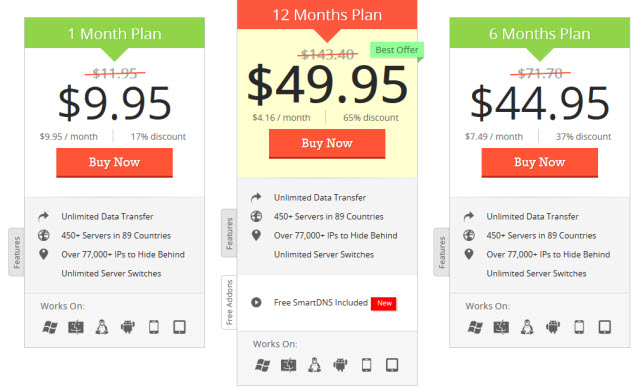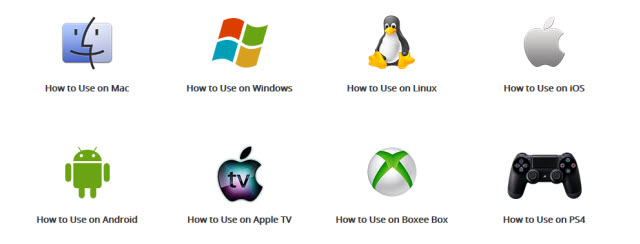PureVPN has a SmartDNS service that will help you unblock geo-blocked content in the US, UK, and many other countries. Their service will let you watch your favorite TV series, original content, and movies from channels like Hulu Plus, Netflix US, BBC iPlayer, Zattoo, Demand 5, Disney, Fox, and over 140 others from anywhere in the world. Get your popcorn ready and prepare to watch some of the best entertainment from around the world. The PureVPN SmartDNS service works behind the scenes so you will not notice any change in connection speed when streaming media from content providers.
PureVPN Free Trial
Although PureVPN does not have a free trial of their SmartDNS, they do have a 3 day money back guarantee that will let you try out their service. Note: This guarantee does have both usage and connection limits. You are eligible for a refund only if you have not used more than 500MB of bandwidth i.e. data transfer (total upload and download activity using PureVPN) or you have not exceeded 30 connections to PureVPN. So be sure not to exceed either of these limits while testing their service.
Also since this is a guarantee and not a free trial, you must sign up for one of their paid packages and SmartDNS is a $2.99 add-on to all suscriptions but the 1 year term package. Therefore, this guarantee is not as good as some services in the Smart DNS arena provide. However, it will let you try out their service to see if it is a good fit for your lifestyle.
If you decide that the service is not a good fit for you, your refund claim must be made within 3 days of your order date. If you have not exceeded the above limits, then you are entitled to a full refund. Send an email to enquiry@purevpn.com to cancel your service. Include your VPN username and the reason for cancelling the subscription in the email. Your refund will be processed in 24 hours but it may take up to 30 days to see it on your credit card or payment processor. Note: Only payments made using American Express, Discover, MasterCard, Moneybooker, Paypal, Bluesnap, and Visa are covered under their refund policy.
Pricing and Special Offers
PureVPN offers both Smart DNS and VPN services. This review will mainly focus on their SmartDNS service. I will briefly mention that the difference between a Smart DNS service and a VPN is one word, encryption. Simply put, VPN encrypts all of the data and if privacy is a concern for you, then you can visit VPN Fan to learn more. If your goal is simply to unblock geo-restricted sites in other countries then Smart DNS is the right choice.
PureVPN does not have a stand alone SmartDNS service. It is included free with their 1 year term package but is a $2.99/mo. add-on to their other pricing packages. They offer package discounts that vary based on the sign up term. The terms include 1 month, 6 month, and 12 month plans. The pricing starts at $9.95 for a 1 month plan with greater discounts on longer terms. You can enjoy a full 12 months of their complete service for $49.95. That works out to just about $4.16 a month. If you sign up for their 12 month plan, then their service is a good value. Their methods of payment include secure online credit card, phone, and fax.
They have a large number of payment options for making your payment:
- Credit card: Visa, MasterCard, American Express, Discover, JCB, Carte Bleue
- PayPal Subscription
- AliPay, Skrill (Formerly MoneyBookers)
- PaymentWall: Bank Transfer, CashU, ClickandBuy, Dotpay, Ecopayz, E-Prepag, Fanapay, Giropay, GudangVoucher, iDeal, Indomog, Interac, Mercado Pago, mint, MOLPoints, Neosurf, Pagseguro, Przelewy, Qiwi, Raekc, SanalPara Banka Transferi, Sofort, TicketSurf, ToditoCash, Ukash, WebMoney, MOL Points, myCard Member Wallet, OneCard, Webmoney
- Bitcoin
- Payza (Formerly Alertpay) or Bluesnap (Formerly Plimus)
- Others: AlloPass, Bank Transfer, Cherry Credits, DaoPay, DirectPay, Fortumo, Gamesilk, GashCard, Gamania, GSCash, ImpulsePay, MikroOdeme, Mobile Payment, Mobile Philippines, MyCard, Necard, Phone Payment, PostaCeki, SanalPara Postel Check, SMSCoin, TrustPay, WaveGame, WebMoney Japan, Yamoney
All transactions are securely handled through Payza or Bluesnap. You can cancel anytime. Simply login to your client area and click on “My Products & Services” option. It will list all your active services. At the extreme right of each service row there is an image resembling an arrow, “->”. Click on it. On the next page that opens, you will find “Request Cancellation” at the bottom. Click on this and one of the support staff from PureVPN will then follow up with the cancellation process. Note: Only payments made using American Express, Discover, MasterCard, Moneybooker, Paypal, Bluesnap, and Visa are covered under their refund policy.
What is Smart DNS and How Does PureVPN SmartDNS Work?
Whether we are referring to the PureVPN SmartDNS or another Smart DNS service it helps to know something about how the technology works. These services primarily help to remove geo-blocks used by streaming media providers . They do this by sending data to the site that you want to unblock that says you are located in a region or country that is not restricted. It is as simple as that. This allows you to enjoy different content that may not be available in your country from providers such as Netflix, Hulu, Amazon Video, and BBC iPlayer as well as many others. This lets you watch TV series, movies, original programs, and live events that you may otherwise not be able to see from your current location. As an added bonus, you can see them from anywhere in the world. As I briefly mentioned above, this differs from a VPN which adds privacy protection through encryption. The encryption used by a VPN can slow down your connection and generally cost more. This makes Smart DNS a better choice for anyone who does not need the online privacy and anonymity of a VPN connection.
Here’s an explanation of how the SmartDNS works taken directly from a PureVPN site FAQ:
Every website has a Domain Name for example www.example.com and an internet protocol (usually known as an IP). A website on the internet is like a house, a domain name is like a home address and an IP Address is like a home phone number.
When a user tries to access a domain name via a browser, their computer finds matching IP to locate the desired website. A DNS server acts like a telephone directory, which computers utilize to search website’s matching phone number. Just like websites, each computer has an assigned IP that belongs to a particular area, which is why a user from the US is unable to access a UK-only website.
SmartDNS helps users bypass geo-restrictions so that they can access any website from whichever location they reside through a random but local IP. SmartDNS doesn’t encrypt the connection, which helps users get the fastest streaming speed.
I will cover the variety of devices supported by the PureVPN SmartDNS service in just a moment. First, I want to mention that they have set up guides and useful tips for using these devices with their service. Once you sign up for one of their term plans, they will send you a verification email containing your PureVPN Username and Password welcoming you to their service. Following the email instructions and logging into their site will allow you to access popular sites like Netflix, Hulu, BBC iPlayer, and Pandora from anywhere in the world.
Supported Devices
PureVPN SmartDNS supports a wide range of devices: PC, Mac, Linux, smartphones, game consoles, Smart TVS, and tablets. They have a device page with guides and tips for using their service on every device that they support. These devices can be filtered into computers, mobile devices, home media devices, gaming consoles, and routers to make it easier to see if your device is one of the ones they support. Likely, if you have a device that allows DNS setup, they can support it. Also, their SmartDNS service can be used on five different devices simultaneously with a single account.
Here’s a list of supported devices:
- Computer – Mac OS, Ubuntu, Windows 7, Windows 8, Windows XP, Windows Vista, HP WebOS
- Mobile – iPad, iPhone, Android, Blackberry
- Gaming – Sony PlayStation 3, Sony Playstation 4, Sony PSP, Xbox, Xbox 360, Nintendo Wii, Nintendo Wii U
- Home – Apple TV, Boxee Box, Smart TV, Google TV, Roku
- Router – Asus, Belkin, DD-WRT, D-Link, Netgear genie, pfsense, Synology, Tomato, TP-Link Router
As you can see they have support for routers using DD-WRT custom firmware. Once again, the key is being able to configure the DNS settings for whatever device you want to access streaming media with. Making the change on your router can help you use the service throughout your network.
PureVPN Windows Dialer/Client
PureVPN has integrated their SmartDNS service into their Windows client to make it easier for users to connect to their streaming media channels. To activate this feature you will need to:
- Log into PureVPN website “Client Area”.
- Click on the “SmartDNS” tab.
- Copy your SmartDNS activation key.
- Whitelist your IP address.
- Open the VPN Dialer software on your computer as administrator.
- Select the SmartDNS option on the left hand side.
- Select I have SmartDNS Addon button.
- Paste in the key that you copied earlier.
- Click the Activate SmartDNS button.
- Click on the Large button in the upper right to start SmartDNS.
An example of the SmartDNS service screen is shown below:

The SmartDNS dialer will let you enter a channel to search for or select a country from the drop down box. You can then select a channel and begin streaming by clicking the green Stream buton beside the channel that you want to access. You can now enjoy watching all your favorites from that channel.
Channel Line-Up
What does PureVPN offer you? They have over 140 channels. Their channel page on their site has a complete list of all the channels that they unblock. They are shown in a series of FAQs presented in table format.
The SmartDNS channel page is accessed by clicking on the support center link in the links section. The links section is found at the bottom of all of the PureVPN website pages. The channels are shown under the heading “Browse All SmartDNS FAQs”, They are presented as series of FAQs. The main channels page is presented as a 2-column table showing the channel in one column and the country of origin in the other. They also have FAQs containing tables with channels for UK Video on Demand, UK Music, and UK Sports. Additionally, they have tables for US, UK, and Germany too. Most of the channels are linked to their respective websites.
Here’s a list of channels available through PureVPN SmartDNS:
Channels in US – beinsports.tv, beinsportsconnect.tv, dramafever, ABC Family, ABC News, NBC, rdio.com, NetFlix,Hulu US, songza.com, Univision, rhapsody.com , Vevo, Spotify, Pandora, Sky, Crackle, CBS, Fox, MTV, TheWB, UFC, CWTV, Vudu, Crunchy Roll, Amazon US , WarnerBros, PBS,NBC Sports Live Extra, NBC Sports Live Golf, SimpsonsWorld.com, TNT Drama, Beats Music, USA Network, CNBC.com, Showtime- Sho.com, Showtime Anywhere, FX, Syfy, Bravo TV, Spike.com, LogoTV.com, WeTV.com, CNTV News, Nick, Sundance TV, IFC, Discovery, Slacker, Starz Play, MaxGo US, M-Go, CinemaNow, Fandor, Fox Sports Go, NFL Network, Universal Sports, BeinSports Play, Xfinity – Comcast, Food Network, AMC TV, WWE Network, The Colbert Report, EpixHD, TeleVisa, CBS Sports Radio US, The Disney Channel, Disney Junior, Disney XD, Startek, Nickelodeon, Teen Nick, National Geographic, Aljazeera America, IFC, Sundance, Bloomberg, CCTV News
Channels in UK – ITV, BBC, BBC iPlayer, BBC One, BBC Two, BBC Three, BBC Four, BBC CBBC, tvplayer.com, Channel4, 4music.com, Channel5, eurosportplayer.co.uk, ITV 1, ITV 2, ITV BE, ITV 3, ITV 4, Itv Player, CITV, Absolute Radio, Sony Music, 4Music, Beats Music, Amazon, Filmon.com, BT – BT Sport, Sky Sports, Sky Go, Zattoo, CWTV, Blinkbox Music, BlinkBox UK, Now TV, BBC Sports, UK TV, STV Player, Aljazeera UK, Demand 5,
Channels in Germany – maxdome.de, zattoo.com, 3sat.de, rtl.de, rtl2.de, www.zdf.de, dw.de, sat1.de, vox.de, Ardmediathek.de, ARD, Amazon, Alles Kino, ARTE
Channels in France – orange.fr, d8.tv, 6play.fr, m6.fr, w9.fr, francetv.fr, la1ere.fr, france2.fr, france3.fr, france4.fr, france5.fr, franceo.fr, tf1.fr, canalplus.fr, mycanal.fr, skyinfrance.co.uk
Channels in Italy – rai.tv, rai1, rai2, rai3, rai4, rai5, rai sports1, rai sports2, rai news, mediasetpremium.it, sky.it, skytv.it, skygo.it, VVVVID, Media Set RETE4, Mediaset ITALIA 1, Media Set Canale 5, Video MediaSet Italy
Channels in Egypt – en.beinsports.net, ar.beinsports.net, niletc.tv, albaghdadia.com, , aljazeera.com, alkaherawalnas.com
Channels in Sweden – SVT Play – Sveriges Television, SVT Flow – Sveriges Television, TV3 Play, TV4 Play – TV när du vill, TV8 Play, TV10 Play
Channels in Greece – Nerit WebTV, MEGA TV
Channels in Spain – ATRESPLAYER
Channels in India – India:StarSports
Their SmartDNS service will let you watch channel content not in your geographical region or country. Some premium channels such as Netflix, Hulu Plus, Amazon Video, and others will still require a paid subscription fee to access their content.
PureVPN SmartDNS Speed Test
So, what can you expect from a service like SmartDNS? As I mentioned earlier the difference between a Smart DNS service and a VPN service is encryption. Smart DNS is an excellent choice if you want to unblock access to tv series, movies, and original content that is geo-restricted by the provider. For example, if you have a subscription and want to watch Netflix (US) or Amazon shows from outside the United States then SmartDNS would be just what you need. The same is true for watching BBC iPlayer or Now TV from outside the UK and many other channels. If you need the extra layer of privacy protection offered by encrypting your connection then I would suggest you consider using their VPN service. As I mentioned before, encrypting your data can slow down your connection. So if all you want to do is watch your favorite blocked streaming media content, then use their SmartDNS feature to access it and disconnect from the VPN. You will be happier with the results. You can visit our VPN Fan site to learn more. Put simply, Smart DNS is a better choice if privacy is not an issue with you. It will help you unblock sites in other countries without the speed loss associated with using their VPN service. I did not experience any speed loss using the PureVPN SmartDNS service.
PureVPN SmartDNS Review : Conclusion
PureVPN offers a SmartDNS feature. Because it works transparently, you will not observe any noticeable difference in connection speed . Thus, the audio fidelity of the music you listen to or the visual acuity of HD movies that you watch will be unaffected by using their service. SmartDNS will grant you access to geo-blocked content from over 140 streaming media providers in the US, UK, and many other countries. What you will notice is that you have access to a greater library of media content to choose from and that you can listen to popular music and watch your favorite shows from channels like Hulu Plus, Netflix US, Netflix UK, BBC iPlayer, Amazon Instant, and over 140 others from almost anywhere in the world.
PureVPN has support for a variety of different streaming media devices including PC, Mac, Linux, smartphones, game consoles , tablets, smart TVs and routers. Additionally, they have setup guides for all of the devices that they support. They give you access to a large library of channels for a good price. Especially for those who sign up for 12 months of service. The way they display their channel content could be improved but its usable and we would like to see a longer guarantee or less limitations to the current one. They have guides to make it easier to connect SmartDNS to your devices. This makes their service more user friendly. I didn’t have any major issues evaluating SmartDNS and would use it again.
As with any Smart DNS service I suggest you try out PureVPN SmartDNS for yourself. Sign up for one of their plans to take advantage of their 3 day guarantee and try out their service yourself. I suggest you watch content from channels in different areas of the world like Netflix US and BBC iPlayer in the UK. If you decide their service fits your needs, you will have unlimited access to it from just $4.16 a month.