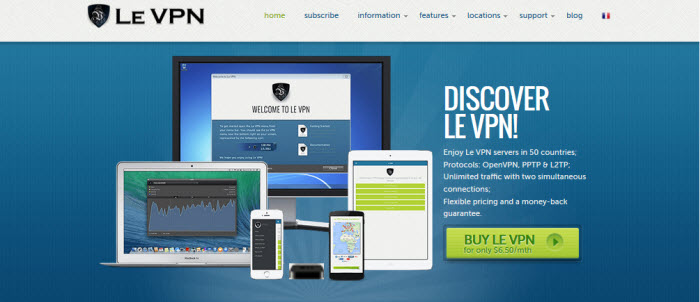Le VPN has a Smart DNS service in beta that will help you unblock geo-restricted content in the US, UK, and France. Their service will let you watch some your favorite TV series, original content, and movies from channels like Hulu Plus, Netflix US, BBC iPlayer, Amazon Instant Video, and about 40+ others from almost anywhere in the world. The Le VPN SmartDNS service works transparently so you will not notice any change in your connection speed when streaming media from some of your favorite content providers.
Le VPN Free Trial
Le VPN does do not have a stand-alone package for their Smart DNS service. It is included free with their all-inclusive Le VPN Premium packages. Although they do not have a free trial of their service, they do offer a 7 day money back guarantee if you decide that their service does not suit your needs.
Since this is a guarantee and not a free trial, you must sign up for one of their paid packages. SmartDNS by Le VPN is included with your paid subscription. Therefore, this guarantee is not as good as some services in the Smart DNS arena provide. However, it will let you try out their service to see if it is a good fit for your needs.
If you decide that the service is not right for you, your refund claim must be made within the first 7 calendar days after purchase. No refunds will be given after 7 days or to those that do not voluntarily cancel their service. Payments are made using major credit cards, PayPal or Bitcoin.
Pricing and Special Offers
As I previously stated, Le VPN offers their Premium VPN service that also includes free Smart DNS. This review will mainly focus on their SmartDNS service. I will briefly mention that the difference between a Smart DNS service and a VPN is one word, encryption. Simply put, VPN encrypts all of the data and if privacy is a concern for you, then you can visit VPN Fan to learn more. If your goal is simply to unblock geo-restricted websites in other countries and privacy is not an issue for you, then Smart DNS is a better choice for you.
As previously stated, Le VPN does not have a stand-alone SmartDNS service. Therefore, you will have to purchase one of their Premium VPN packages if you would like use their SmartDNS service. It is included free with all their Premium VPN packages. The Le VPN Premium service is sold in 4 term packages: 1 month, 3 months, 6 months, and 1 year. Additionally, they offer package discounts based on the term length.
The Le VPN Premium service gives you access to 350+ VPN servers in 50 different countries including the US, UK, and Brazil. It includes two simultaneous IP address activations. It has a base price of $14.99/mo., but you can get it for $6.50/mo. if you sign up for a year of service.
As previously stated, payments are made using major credit cards, PayPal or Bitcoin. Also, remember that refunds are only given if requested within 7 days of activation. Additionally, since their accounts auto renew, you must cancel your subscription if you decide to discontinue their service.
What is Smart DNS and How Does Le VPN SmartDNS Work?
Whether we are referring to the Le VPN SmartDNS or another Smart DNS service it helps to know something about how the technology works. These services primarily help to remove geo-blocks used by many popular streaming media providers. They do this by sending information in the form of an IP Address to the site that you want to unblock that says you are located in a region or country that is not geo-restricted for their content library. It is as simple as that. This allows you to enjoy a wider variety of content than may be available in your country from providers such as Netflix, Hulu, Amazon Video, and BBC iPlayer as well as many others. This lets you watch TV series, movies, original programs, and live events that you may otherwise not be able to see from your current location. As an added bonus, you can see them from almost anywhere in the world. As I briefly mentioned above, this differs from a VPN which adds privacy protection through encryption. Additionally, the encryption used by a VPN can slow down your connection and generally cost more. Consequently, this makes Smart DNS a better choice for anyone who does not need the online privacy and anonymity of a VPN connection.
Here’s an explanation of how the SmartDNS works taken directly from the Le VPN website:
Unlike a VPN, a Smart DNS service allows you to change regions without doing any configuration changes of your devices, while still allowing you to browse your local websites. That is really convenient for switching, at a speed of one click between American Netflix, a British BBC iPlayer and a French W9, for example. Simply set it up once, and keep on enjoying Internet media without geographic limits.
Watch online TV and videos at the normal speed of your Internet connection. A Smart DNS is ultra fast, because there is no bottle-neck speed and the connection is no longer encrypted as with a VPN. With a SmartDNS screening, your Internet speed will not be affected, as only the relevant traffic is piped through our SmartDNS proxy.
Enjoy your favorite online TV and media resources on all your home entertainment devices. SmartDNS by Le VPN works on the majority of operating systems (Windows, Mac, Linux) on your computer and laptop, on iOS devices (iPhone, iPad and iPod Touch), on Androids, but also on game consoles (PS3, PS4, Wii, Xbox 360), on Smart TVs (Apple TV, Samsung Smart TV, Sony Smart TV, LG Smart TV, Panasonic Smart TV and other Smart TVs) and on routers!
I will cover the variety of devices supported by the Le VPN SmartDNS service in just a moment. First, I want to mention that they have set up guides for using these devices with their service. Once you sign up for one of their term plans, they will send you a verification email containing your Le VPN Username and Password welcoming you to their service. Following the email instructions and logging into their site will allow you to access popular sites like Netflix, Hulu, and BBC iPlayer, from almost anywhere in the world.
Supported Devices
Le VPN SmartDNS supports a wide range of devices: Computers, Mobile Devices, Game Consoles, Smart TVs, and Routers. A list of the individual devices that they support, as well as guides to manually configure them for their SmartDNS service can be found in their Knowledgebase. This can be accessed by clicking on its link in their website footer which is at the bottom of all pages on their website. Their guides are very basic and text only. They could be improved by including some images to make them easier for novice users to follow.
Here is a list of devices that Le VPN supports:
- Computer – Linux, Mac OS X, Windows 7, Windows 8, Windows Vista, Windows XP, Windows 10
- Mobile Devices – Android, iPhone, iPad and iPod Touch
- Gaming Consoles – PS3, PS4, Wii, XBox 360
- Smart TVs –Apple TV, LG Smart TV, Panasonic Smart TV, Samsung Smart TV, Sony Smart TV, Other Smart TV (Generic)
- Routers – Freebox, Belkin, D-Link, Linksys, Netgear, TP-Link, DD-WRT
As you can see they have support for routers using DD-WRT custom firmware. Once again, the key is being able to configure the DNS settings for whatever device you want to access streaming media with. Making the change on your router can help you use the service throughout your network.
Channel Line-Up
What does Le VPN offer you? They have about 45+ channels. The SmartDNS page on their website shows the channels that they unblock. It can be accessed by moving the mouse to “information” in their site main menu and clicking on “smartdns to unblock tv” in the drop down box that appears. Near the bottom of the resultant page is a section called “SmartDNS Supported Channels”. It lists the channels as buttons linked to their respective sites. They are sorted into American, British, and French TV and Streaming Media Services. The button for providers in each category are not in any particular order but as they currently only have a small number of channels, this is not a big issue. As they get more channels in the future, it could become one.
Here’s a list of channels available through Le VPN SmartDNS:
Channels in US – Netflix, Hulu, ABC, CBS, NBC, ABC News, Amazon Instant Video,Comedy Central, Hulu Plus, South Park
Channels in UK – BBC One, BBC Two, BBC Three, BBC Four, BBC World News, BBC Parliament, BBC Alba, CBBC, CBeebies, Channel Four, iTV, iTV2,iTV3, iTV4, CiTV, 4Music, The Box, Heat, SmashHits, Kiss, Magic, Kerrang
Channels in France -France 2, France 3, France 4, France 5, France O, M6, W9, 6 Styles, 6 Stories, 6 Crazy Kitchen, 6 Comic, NRJ 12
Their SmartDNS service will let you watch channel content not in your geographical region or country. Some premium channels such as Netflix, Hulu Plus, Amazon Video, and others will still require a paid subscription fee to access their content.
Le VPN SmartDNS Speed Test
So, what can you expect from a service like Le VPN SmartDNS ? As I mentioned earlier the difference between a Smart DNS service and a VPN service is encryption. Smart DNS is an excellent choice if you want to unblock access to tv series, movies, or original content that is geo-blocked by the content provider. For example, if you have a subscription and want to watch Netflix (US) or Amazon shows from outside the United States then a Smart DNS service would be just what you need. The same is true for watching BBC iPlayer from outside the UK and many other channels.
If you need the extra layer of privacy protection offered by encrypting your connection then I would suggest you consider using a VPN service. As I mentioned before, encrypting your data can slow down your connection. So if all you want to do is watch your favorite blocked streaming media content, then use their SmartDNS feature to access it and disconnect from the VPN. You will be happier with the results. You can visit our VPN Fan site to learn more. Put simply, Smart DNS is a better choice if privacy is not an issue with you. It will help you unblock sites in other countries without the speed loss associated with using their VPN service. I would not expect any noticeable speed loss from using the Le VPN SmartDNS service.
Le VPN SmartDNS Review : Conclusion
Le VPN offers a SmartDNS feature. Because it works transparently, you will not observe any noticeable difference in connection speed . Thus, the audio fidelity of the music you listen to or the visual acuity of HD movies that you watch will be unaffected by using their service. Their service will grant you access to geo-blocked content from about 45+ streaming media providers in the US, UK, and France. It is currently in its beta phase so it is still growing in channels. They have a couple of surveys on their blog seeking responses to what channels and devices that they currently have are working for their subscribers and which may not be. They also have a blog survey asking users what new content providers and other devices they would like to see added to their current service.
Le VPN has support for a variety of different streaming media devices including Computers, Mobile Devices, Game Consoles, Smart TVs, and Routers. Additionally, they have very basic step-by-step text setup guides for most of the devices that they support. These guides could be improved by adding photos to make it easier to connect SmartDNS to your devices. They give you access to a small library of popular channels in only the US, UK, and France. Their channel list is small but functional. Like many VPN services that do not have a stand-alone Smart DNS service Le VPN does not have a free trial. However, they do have a 7 day money back guarantee. I didn’t have any major issues evaluating SmartDNS.
They do not offer a stand-alone Smart DNS service so you will have to subscribe to their VPN service to use SmartDNS by Le VPN. This makes their service more expensive than many other Smart DNS solutions we have reviewed. If all you want to do is unblock content, then a stand-alone Smart DNS service would probably be a better solution for you. If you need a VPN in the US, UK, or France, then their Premium VPN is ok priced if you get one of the longer term packages and offers free SmartDNS by Le VPN as a bonus. If your main objective is to unblock US content, they may not be the best choice for you because although serviceable their US content is very limited in channels currently.
As with any Smart DNS service I suggest you try out Le VPN SmartDNS for yourself. Sign up for one of their plans to take advantage of their 7 day guarantee and try out their service yourself. I suggest you watch content from channels in different areas of the world like Netflix US and BBC iPlayer in the UK. Also stream a live event if possible. If you decide their service fits your needs, you will have unlimited access to it from just $6.50 a month.