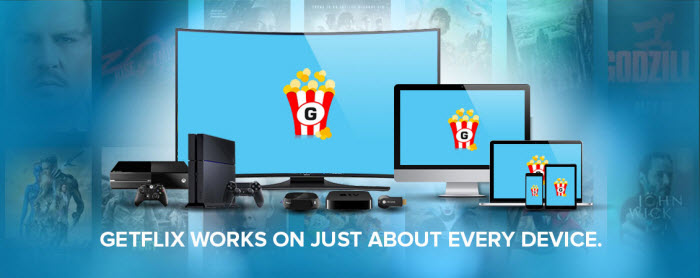Getflix is a SmartDNS service that will help you unblock geo-restricted content in the US, UK, Australia, New Zealand, Japan, Brazil, and many other countries. Their service will let you watch some of the most popular TV series, original content, and latest movies from channels like Hulu Plus, Netflix US, BBC iPlayer, Amazon Prime, and over 100 other providers. This will allow you access to these global streaming media services from all over the world. You will not need to install any software on your machine to use their service. Since only a small amount of the traffic is rerouted through their service, it runs behind the scene and causes no connection speed loss.
Getflix 14 Day Free Trial
Getflix wants you to be able to fully test their service to see if it has all the channels you want, is compatible with all of your devices, and generally fits your lifestyle before you decide to purchase it. Consequently, they are offer everyone a 14 day free trial of their service. To sign up for their free trial, all you need to do is enter your email address. Then you click on the “Signup” button. If you prefer, you can also sign up for their free account using your Facebook, Google, Yahoo, or Windows Live ID account. Their support staff will send a confirmation email to the address you entered. Follow the instructions in this email to complete the signup process. If the signup email doesn’t arrive, check your spam or junk folder. It is as simple as that. We recommend that you fully test their service during the free trial to assure that it meets all of your needs.
Since no credit information is required to create the account, no cancellation is necessary. If you have not started a subscription before the end of the 14 day free trial, your account will be suspended. They will send you an email before this happens to give you a chance to subscribe.
Pricing and Special Offers
Getflix prices their SmartDNS service in four different term packages: 1 month, 3 months, 6 months, and 12 months. These packages are priced based on the service term length. The pricing starts at $3.95 for 1 month of service with increasing discounts offered for longer terms. You can enjoy a full year of the Getflix service for $37.92. That works out to just about $3.16 a month. Signing up for the year term is like getting over 12 months for the price of 10. This makes their service a great value.
Payment options through their secure site include PayPal as well as all major credit cards: Visa, MasterCard, American Express, Discover and JCB. If you have a paid subscription, you can cancel your account at any time . However, they do not give refunds for any unused time remaining on your subscription. As I mentioned previously, if you are still on a free trial and would like to cancel, you just have to let the trial expire and then reset the DNS servers on the devices that you modified to use their service.
How Does Getflix Work?
It really does not matter if you are talking about Getflix SmartDNS or another Smart DNS service, it helps to know something about how the technology operates. These services primarily help to remove the geo-blocks placed on content by streaming media providers . They accomplish this by sending data (local IP address) from their server to the site that you want to unblock that says you are located in a region or country that is not restricted. This is a simplified version of the process but it gives you the main idea. This allows you to enjoy different content libraries that may not be available in your country from streaming media providers such as Netflix, Hulu, and BBC iPlayer , as well as many others. You can watch TV series, movies, original programs, and live events that you may otherwise not be able to see from your current location. As an added bonus, you can see them from anywhere in the world. This differs from a VPN which adds privacy protection through encryption. The encryption used by a VPN can slow down your connection and generally costs more. This makes Smart DNS a better choice for anyone who does not need the online privacy and anonymity of a VPN connection.
Here’s an explanation of how Smart DNS works taken directly from the Getflix website.
Streaming services use a technique called geo-blocking to restrict access to their services to certain countries. They do this by looking up the country of origin of your Internet address (also called an IP address). Your IP address is your unique address on the Internet, much like a phone number.
Getflix gets around this geo-blocking by re-routing certain connections via our US servers, so they think you are actually located in the US (since they see our server’s IP address instead of yours).
Our service is super fast as only a small number of connections get re-routed via our servers. The actual video and music is streamed from the streaming service directly to you so Getflix is much faster and more reliable than an alternative VPN. Most importantly, your regular Internet browsing and privacy is completely unaffected.
In addition to their regular SmartDNS, they also provide one concurrent connection to Smart DNS over VPN. Getflix DNS-over-VPN provides an alternative way of connecting to their DNS servers using a VPN. This allows you to use their DNS servers in situations where it wouldn’t normally be possible such as hotel rooms, public WiFi, 3G/4G connections and ISPs that block/hijack 3rd party DNS servers. This connection can be made over computer or on mobile devices. The Getflix DNS-over-VPN guides to set up this service for different devices can be found by clicking on the “Knowledge Base” link in their site footer.
In a minute, I will tell you about the variety of devices supported by the Getflix Smart DNS service. First, I want to mention that they have excellent setup guides to manually configure devices they support. In addition to being well illustrated, these guides also provide useful tips for using the devices with their service. These tips include information on where and how to download various streaming media apps (Netflix and Hulu, and others) for many of the devices they support. Once you sign up for their free trial, they will send you a confirmation email along with any other information that you need to begin using their service. Then you use your email address and password to log in to their site, verify your IP and choose a region to appear in. Afterwards, you will be able to watch TV series, movies, original content, and live events from popular sites like Netflix US, Hulu, BBC iPlayer, and Songza from anywhere in the world.
Supported Devices
Getflix Smart DNS supports a variety of devices: Computers, Set Top Boxes, Game Consoles, Smart Phones, Tablets, Smart TVs, Blu-Ray Players, and Routers. Their device setup guides are articles that can be accessed by clicking on “Setup” in the main menu and then selecting them from the left menu on the following page. These setup guides can also be accessed directly by clicking on their links in the site footer. Additional device setup guides for routers, Smart TVs, and Sony Blu-Ray Player can be found by clicking on the “Knowledge Base” link in their site footer. Likely, if you have a device that allows DNS setup, they can support it.
Here’s a list of their supported devices:
- Computer – Mac OSX, Windows 7, Windows 8, Linus
- Set Top Box – Apple TV, Boxee Box, Chromecast, Roku, WD TV Live
- Television – Sony TVs, LG Smart TVs ,Samsung F (2013) Series Smart TV , Samsung E (2012 and earlier) Series Smart TV
- Game Console – Sony PlayStation 3, Sony Playstation 4, Xbox 360, Nintendo Wii, Nintendo Wii U
- Phone/Tablet – iPad, iPhone, iPod touch, Android
- Blu-Ray Player – Sony Blu-Ray Player
- Router – 2wire, ASUS, D-link, Linksys, Netgear, Technicolor TG587n v3, TP-LINK, Generic Router Setup
As always, the key is being able to configure the DNS settings for whatever device you want to access streaming media with. Since their service checks your IP address to verify the account only a single device at a time can connect to it. Making the DNS Settings change on your router can help you use the service with all the devices connected to it. As I mentioned above, in addition to their regular SmartDNS, Getflix also provides one concurrent connection to Smart DNS over VPN.
Channel Line-Up
What does Getflix offer you? They have over 100 channels. The channel page on their site has a complete list of all the channels that they unblock. Their SmartDNS channel page is accessed by clicking “Channels” in the website main menu.
Here’s a list of channels available through Getflix SmartDNS:
US Video Channels – Crackle, Flixster, ABC, ABC News, ABC Family, CBS, NBC, CNBC, FOX Now, PBS, HBO GO, Max GO, Showtime Anytime, Dishworld, Watch ESPN, NBC Golf, Fox Soccer 2Go, Crunchyroll, WWE Network, Watch Disney, Disney Jnr, Disney XD, Disney Movies Anywhere, Sprout Now, The History Channel, National Geographic Channel, Food Network, FX Networks, A&E, AMC, The CW, Xfinity, Verizon FiOS, Warner Instant Archive, Starz Play, EpixHD, Syfy, Vevo TV, Smithsonian, TruTV, AOL On, TNT, LogoTV, South Park Studios, MTV, VH1, Livestream, Rugby Live Sport, J-League Live Sport, NFL Game Pass, NFL Game Rewind, beIN Sports Connect, Dramafever, Funimation, Viki, Tentkotta
UK Video Channels – BBC iPlayer, BBC Sport, ITV Player, Channel 4, 4oD, Demand 5, UKTV, Sky Go, NowTV, TVPlayer, TVCatchup, Blinkbox, Eurosport Player (UK)
Other Video Channels – beIN Sports (Middle East), Zattoo (Switzerland), Star Sports (India), Sony Liv Sports (India), CBC (Canada), Global TV (Canada), SportsNet World Now (Canada), TG4 (Ireland), TVNZ (New Zealand), TV3 (New Zealand), PremierLeaguePass (New Zealand), Globo (Brazil)
Music Channels – Pandora, Songza, Rhapsody, Beats Music, Slacker, Tidal HiFi
The channels are shown in a series of tables. The first table shows 5 of the most popular paid media providers: Netflix, Hulu, Amazon Instant Video, MGo, and vudu along with the devices that can be used to stream them in an easy to read format. The other channels are presented in 3 column tables: Channel, Devices that stream it, and Notes to use the channel. These are divided into 4 separate tables: US Video, UK Video, Other Video, and Music. Although not interactive, their channels page is user friendly and provides information on their channels in one place including notes, tips on their use, and how to download apps for devices if they are available for that channel.
The Getflix Smart DNS service will let you watch channel content not in your geographical region or country. Some premium channels such as Netflix, Hulu Plus, and others will still require a paid subscription fee to access their content.
Getflix Smart DNS Speed Test
So, what can you expect from a service like Getflix SmartDNS? As I mentioned earlier the difference between a Smart DNS service and a VPN service is data encryption. Smart DNS is an excellent choice if you just want to unblock access to TV series, new movies, original content or live events that are geographically restricted by a streaming media provider. For example, if you have a subscription and want to watch Netflix (US) or Hulu Plus content from outside the United States then Smart DNS should be your first choice. The same is true for watching BBC iPlayer or iTV Player from outside the UK and many other channels. If you need the extra layer of privacy protection offered by encrypting your connection then I would suggest you consider using a VPN service. As I mentioned before, encrypting your data can slow down your connection and generally cost more. So if all you want to do is watch your favorite blocked streaming media content, then use a Smart DNS. You will be happier with the results. You can visit our VPN Fan site to learn more. Put simply, Smart DNS is a better choice if privacy is not an issue. It will help you unblock sites in other countries without the speed loss associated with using a VPN service. I do not expect any loss in connection speed from using the Getflix Smart DNS service.
Getflix SmartDNS Review : Conclusion
Getflix is a Smart DNS service. Because it works invisibly, you will not observe any noticeable difference in connection speed . Thus, the audio fidelity of the music you listen to or the visual acuity of movies that you watch will be unaffected by using their service. Their SmartDNS will grant you access to geo-restricted content from over 100 streaming media providers in the US, UK, New Zealand, and other countries. By using their service, you have access to a larger library of movies and shows to choose from. You can also listen to popular music and watch your favorite shows from channels like Hulu Plus, Netflix US, BBC iPlayer, Pandora, and over 100 other channels from almost anywhere in the world. The Getflix website is easy to navigate and well thought out. This makes it user friendly. They have support for a large number of different streaming media devices including: Computers, Set Top Boxes, Televisions, Game Consoles, Smart Phones, Tablets, Blu-Ray Players, and Routers. Additionally, they have good manual setup guides for all of the devices that they support along with tips for using them with their service. In short, they give you access to a large library of channels for a very reasonable price which makes them a great value. Especially for those who sign up for 12 months of service. I did not have any problems evaluating Getflix Smart DNS service.
As with any Smart DNS service I suggest you try out their SmartDNS for yourself. Sign up for their 14 day free trial and try out the service. I suggest you watch HD content from channels in different areas of the world like Netflix in the US and BBC iPlayer in the UK. Also try steaming a live event during your trial service period. If you determine that their service fits your needs and decide to keep it, you will have unlimited bandwidth SmartDNS access from just $3.16 a month.