The team at Blockless has been hard at work developing software to make their SmartDNS service even easier to use. Most SmartDNS providers require that you manually change your DNS settings to utilize their service. That isn’t the case with the new Blockless software. You can install their Windows or Mac client and let it do all the work. The client will automatically set your DNS settings and let you easily change between 25 regions around the world. All from within the client interface. Let’s take a look at the Blockless app running on Windows 10.
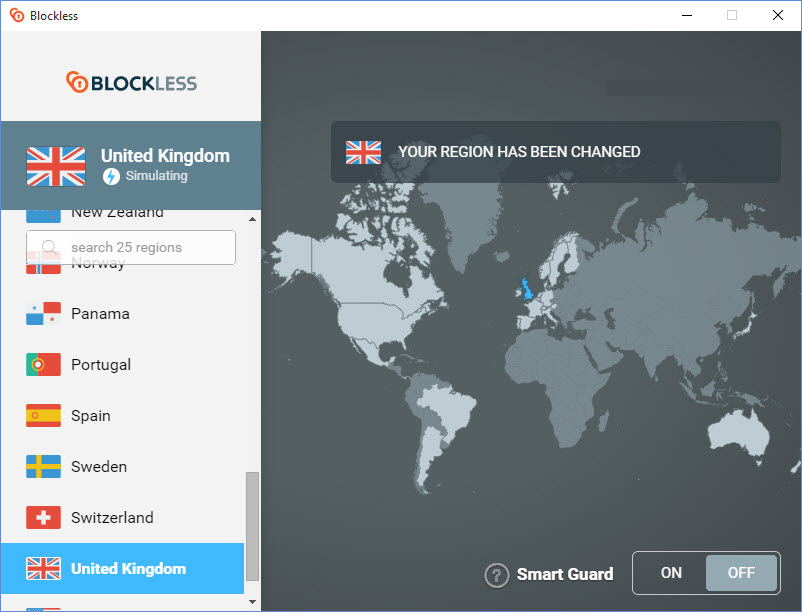
When you first launch the client it will set your DNS for you. That saves you from manually changing your network settings which is a task many users are not comfortable doing. Especially those who are new to Smart DNS. Once the DNS is set you can easily switch between regions with the click of a button. You can see in the image above that we changed the client to unblock channels in the United Kingdom. That would allow you to watch BBC iPlayer content. We could have done the same for the United States, Canada, or any of the 25 regions included in the app.
Blockless gives you access to over 100 channels in 25 regions around the world. You can enjoy the latest Netflix shows and movies in 21 regions. Switch to the UK for some BBC iPlayer programmes or Canada to watch Dragons Den on CBC. The service will help you unblock popular sports packages for NFL, NHL, NBA, and more. You can switch locations to avoid blackouts. It’s really a sports fan’s dream. Their client makes switching regions as simple as clicking your mouse once. I thing you’ll be quite pleased with their service. Blockless is offering all new users a 7 day free trial so don’t take our word for it, try Blockless for yourself.





