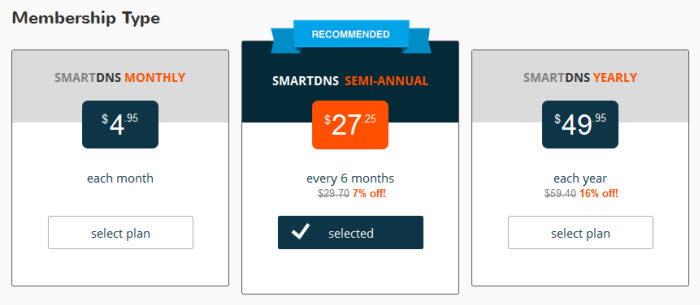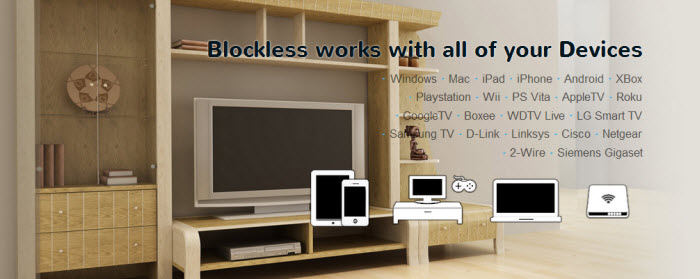Blockless has a Smart DNS service that will help you unblock geo-blocked content in the US, UK, and many other countries. Their service will let you watch some of the most popular TV series, original content, and movies from channels like Hulu Plus, Netflix US, BBC iPlayer, iTV, SyFy, and over 55 other providers. What is more, you will be able to access them from anywhere. You will not need to install any software on your machine to use their service. Nor will you experience any connection speed loss while using it.
Blockless 7 Day Free Trial
The Blockless team understands that you will want to test their Smart DNS service for yourself. Therefore they are offering everyone a 7 day free trial of their service. To sign up for their free trial, all you need to do is enter your email address, confirm your email address, and enter a password. Then you click on the “Get Started!” button. Next you follow their guide to set up their DNS servers on your device. Then, log-in to their site and choose a region that you want to appear to be from. It is as simple as that. We recommend that you fully test their service during the free trial to assure that it meets all of your needs. Since no credit information is required to create the account, no cancellation is necessary. It simply expires after the free trial ends if you take no other action. You then follow the setup guide that you used to set up their service to remove their DNS servers from your device and reset it to obtain new ones dynamically. If dynamic is not an option on your device, manually reset your DNS servers.
Pricing and Special Offers
Blockless offers both Smart DNS and non-encrypted VPN services. This review will mainly focus on their Smart DNS service. I will briefly mention that their implementation of a VPN is a simple PPTP connection with encryption disabled. It allows you to use their Smart DNS in places where it could not usually be used by logging into there server. This will allow you to use their service in places with hotspots like hotels and restaurants. Typically the primary difference between a Smart DNS service and a VPN is encryption but that is not the case with Blockless. If you are concerned about your internet privacy and you want to find out more about how to protect it, then you can visit VPN Fan to learn more. Smart DNS is the right choice for you if all you want to do is unblock and watch geo-restricted channels like Netflix, BBC, or others.
Blockless offers their service in three different term packages: monthly, semi-annually, and yearly. These packages offer increasing discounts based on the service term length. The pricing starts at $4.95 for 1 month of service with increasing discounts offered for longer terms. You can enjoy a full year of Blockless service for $49.95. That works out to just about $4.16 a month. Signing up for the year term is like getting 12 months for the price of 10. This makes their service a good value.
Payment options include major credit cards through their secure site and PayPal. If you have a paid subscription, you can cancel your account at any time . As I mentioned previously, if you are still on a free trial and would like to cancel, you just have to let the trial expire and then remove their DNS servers from your network settings.
If you do decide to cancel your paid service prior to your next billing date, log into your members area. Then use the drop down menu and go to the “Manage Subscription” tab. Finally, click the “Cancel” option that is located under your active membership plan. Although you can cancel your subscription at any time, your payment is non refundable.
How Does Blockless Work?
It really does not matter if you are talking about Blockless SmartDNS or another Smart DNS service, it helps to know something about how the process works. These services primarily help to remove the geo-blocks placed on content by streaming media providers . They accomplish this by sending data (local IP address) to the site that you want to unblock that says you are located in a region or country that is not restricted. This is a simplified version of the process but it gives you the main concept. This allows you to enjoy a different content library that may not be available in your country from streaming media providers such as Netflix, Hulu, and BBC iPlayer , as well as many others. You can watch TV series, movies, original programs, and live events that you may otherwise not be able to see from your current location. As an added bonus, you can see them from anywhere in the world. As I briefly mentioned above, this differs from a VPN which adds privacy protection through encryption. The encryption used by a VPN can slow down your connection and generally costs more. This makes Smart DNS a better choice for anyone who does not need the online privacy and anonymity of a VPN connection.
Here’s an explanation of how the Smart DNS works taken directly from the Blockless website.
Blockless uses Smart DNS and Smart VPN technology to route your internet traffic across 21 available regions. Blockless does not require any software installation. We provide you with DNS numbers and instructions on how to set it up across a variety of devices and internet routers. Blockless is a one time setup that can be removed at anytime.
Changing your region is easy via our website, browser extension, or mobile applications. You can also take Blockless “On The Go” using our Smart VPN technology and your mobile devices.
In a minute, I will tell you about the variety of devices supported by the Blockless Smart DNS service. First, I want to mention that they have setup guides for the devices they support and useful tips for using them with their service. Once you sign up for their free trial or one of their plans, they will walk you through how to setup your device to use their service. Then you use your email address and password to log in to their site and choose a region to appear in. You will be able to watch TV series, movies, original content, and live events from popular sites like Netflix US, Hulu, BBC iPlayer, and Pandora from anywhere in the world.
Blockless Windows and Mac Client
The Blockless team understands that people are looking for ease of use. In response they have created very nice client software for Windows and Mac. The software will automatically configure your DNS settings which will save you time and headaches. You can use the client to easily switch between regions. Let’s take a look at the client running on Windows 10.
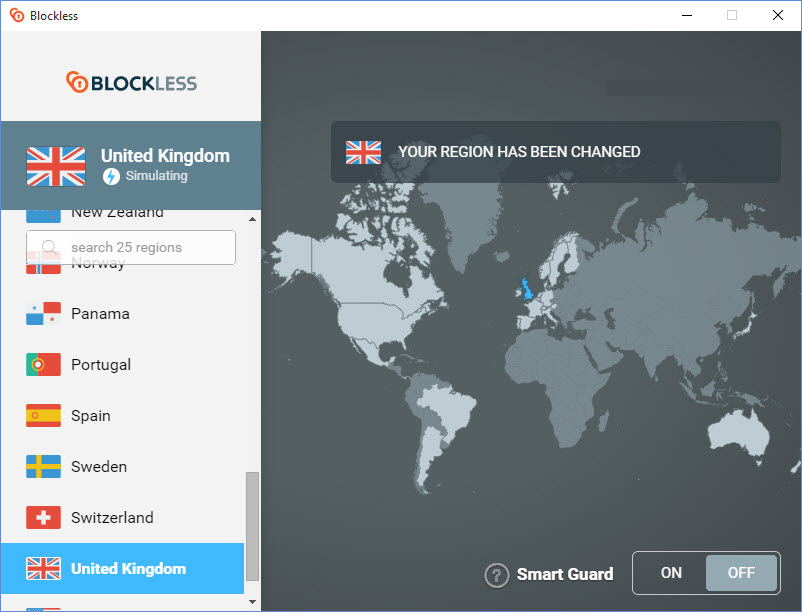
As you can see you can switch to the United Kingdom to watch BBC iPlayer, Canada for CBC, the United States for Netflix, Hulu, HBO NOW, etc. Blockless gives you access to hundreds of channels and over 20 regions of Netflix. The Windows and Mac app will let you switch between their 25 regions with a single click.
Blockless Extensions and Apps
Blockless also has an extension to help you use their service if you use Google Chrome web browser. They also have apps for Windows OS (Windows 7, Windows 8, Windows XP, Windows Vista), or Android mobile devices. The illustration below shows the interface screen for their Android App and Google Chrome browser extension:

These two apps and the chrome extension all have the same basic functions:
- Account: Shows green if your Account is active. If your free trial is expired, or your account is not paid, your account status will show red.
- IP Check: Shows green if your IP is synced with your Blockless account. This will change to red if you change locations or your Internet provider switches your IP.
- DNS Setup: Shows green if you have properly setup Blockless DNS. Shows red if DNS is not setup properly.
- Region Selector: Allows you to select several locations Blockless provides service in to appear from.
- Automatically Sync this Computers IP: Once checked, the extension will update your computers IP with their servers. This is useful if your IP changes frequently.
These apps can be useful if you are having difficulty connecting to their Smart DNS for some reason. Seeing a red X will give you a starting point to begin troubleshooting your problem.
Supported Devices
Blockless Smart DNS supports a variety of devices: Computers, Set Top Boxes, Televisions, Game Consoles, Smart Phones, Tablets, Blu-Ray Players, and Routers. To find the guide to setup their Smart DNS with your supported device from their website:
- Navigate to their Support page: click “Support” in the main menu.
- Type “devices supported” in the search box on the support page
- Open the article “What Devices Are Supported By Blockless?”
- Click the “Setup Guide” link inside the article.
- Select the “Smart DNS” button
- Select the “For your whole house or network” button if you need a router setup or
- Select the “On a specific device” button other devices
- Select the device you wish to setup
Their device setup guides are articles that can be accessed through their Support menu. These articles have graphically illustrated manual setup guides for all of their supported devices. Many also have tips to troubleshoot the setups and some include videos. Likely, if you have a device that allows DNS setup, they can support it. Also, their SmartDNS service can be used from 2 different locations if one device is using the Smart VPN login since it does not have to verify the IP address to work. Since their Smart VPN service is mobile, it is only supported on Windows 7/8 Operating Systems, Mac OSX, iOS Smart Phones, Android Smart Phones, and Tablets.
Here’s a list of supported devices:
- Computer – Mac OSX, Windows 7, Windows 8, Windows XP, Windows Vista
- Set Top Box – Apple TV, WD Live Player, Roku, Google TV
- Television – LG Smart TV, Sony TV, Samsung TV
- Game Console – Sony PlayStation 3, Sony Playstation 4, Sony PS Vita, Xbox One, Xbox 360, Nintendo Wii
- Phone/Tablet – iPad, iPhone, iPod touch, Android 2.3, Android 4.0+
- Game Console – Sony PlayStation 3, Sony Playstation 4, Sony PS Vita, Xbox One, Xbox 360, Nintendo Wii
- Blu-Ray Player – LG Blu-Ray Player, Samsung Blu-Ray Player, Phillips Blu-Ray Player
- Router – D-Link, Linksys, Cisco, Netgear, Bell Cellpipe, Bell Aliant SpeedStream, Airport Extreme, Siemens Gigaset SE567, Actiontec R1000H, TP-Link Router, 2Wire, General router help
As always, the key is being able to configure the DNS settings for whatever device you want to access streaming media with. Since their service checks your IP address only a single device at a time can connect to it. Making the DNS Settings change on your router can help you use the service with all the devices connected to it. As I previously mentioned, you can have 2 simultaneous connections if one is using the mobile Smart VPN connection.
Channel Line-Up
What does Blockless offer you? They have over 100+ channels. The channel page on their site has a complete list of all the channels that they unblock. They show short descriptions for each channels they support. The Blockless SmartDNS channel page is accessed by clicking the “Channel” link on the website main menu. Their channel page is basic but usable.
 Here’s a partial list of channels available through Blockless SmartDNS:
Here’s a partial list of channels available through Blockless SmartDNS:
Channels – Facebook, Twitter, Google, Netflix, Hulu, Pandora, BBC iPlayer, ABC Family & ABC News, A&E, Adult Swim, Biography, Bravo TV, CBS, Channel 4, Comedy Central, CWTV, The Daily Show, The Colbert Report, Cooking Channel, Crackle, DIY Network, Fox, Front Door, Food Network, GAC TV, HGTV, History, iTV, myLifetime, MTV, NBC, Nickelodeon, Oxygen, PBS, Southpark Studios, Spike TV, SyFy, TBS, Travel Channel, TVLand, USA Network, vh1, WB
Their SmartDNS service will let you watch channel content not in your geographical region or country. Some premium channels such as Netflix, Hulu Plus, and others will still require a paid subscription fee to access their content.
Blockless Smart DNS Speed Test
So, what can you expect from a service like Blockless SmartDNS? As I mentioned earlier the difference between a Smart DNS service and a VPN service is data encryption. Smart DNS is an excellent choice if you want to unblock access to TV series, movies, and original content or live events that are geographically restricted by a streaming media provider. For example, if you have a subscription and want to watch Netflix (US) or Hulu Plus content from outside the United States then SmartDNS should be your first choice. The same is true for watching BBC iPlayer or iTV from outside the UK and many other channels. If you need the extra layer of privacy protection offered by encrypting your connection then I would suggest you consider using their VPN service. As I mentioned before, encrypting your data can slow down your connection and generally cost more. So if all you want to do is watch your favorite blocked streaming media content, then use their Smart DNS. You will be happier with the results. You can visit our VPN Fan site to learn more. Put simply, Smart DNS is a better choice if privacy is not an issue. It will help you unblock sites in other countries without the speed loss associated with using a VPN service. I did not experience any speed loss using the Blockless Smart DNS service.
Blockless SmartDNS Review : Conclusion
Blockless offers a Smart DNS service. Because it works invisibly, you will not observe any noticeable difference in connection speed . Thus, the audio fidelity of the music you listen to or the visual acuity of movies that you watch will be unaffected by using their service. Their SmartDNS will grant you access to geo-restricted content from over 60+ streaming media providers in the US, UK, and other countries. What you will notice is that you have access to a larger library of movies and shows to choose from. You can also listen to popular music and watch your favorite shows from channels like Hulu Plus, Netflix US, BBC iPlayer, and over 60+ others from almost anywhere in the world. Blockless has support for a large number of different streaming media devices including: Computers, Set Top Boxes, Televisions, Game Consoles, Smart Phones, Tablets, Blu-Ray Players, and Routers. Additionally, they have good manual setup guides for all of the devices that they support. They also have apps for Windows, Mac, Android and Google Chrome. In short, they give you access to a large library of channels for a reasonable price which makes them a good value. Especially for those who sign up for 12 months of service. I did not have any problems with Blockless Smart DNS and would use it again.
As with any Smart DNS service I suggest you try out their SmartDNS for yourself. Sign up for their 7 day free trial and try out the service. I suggest you watch HD content from channels in different areas of the world like Netflix in the US and BBC iPlayer in the UK. If you determine that their service fits your needs and decide to keep it, you will have unlimited bandwidth SmartDNS access from just $4.16 a month.