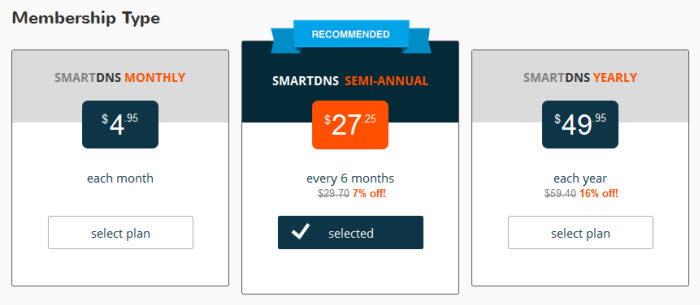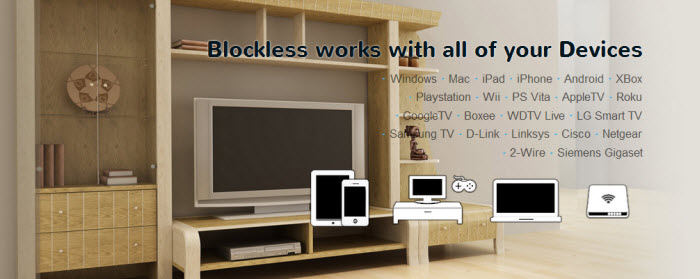July 2015 update: In addition to their term discounts, the Blockless team has kindly shared a coupon code that will save you 20% off the first billing cycle. Simply visit the Blockless special page and enter coupon code SUMMERSTEAL during sign up to save 20% off.
Blockless offers discounts on their popular SmartDNS services. You won’t need a coupon code to take advantage of the special pricing. The team at Blockless is currently running a promotion that with lower pricing on term accounts. Be sure to check back here for the most recent discounts so you can save as much as possible.
Blockless also provides discounts on their SmartDNS service. No coupon code is necessary to take advantage of the special. They offer discounts in the form of reduced pricing on their term packages. These discounts are automatically applied when you sign up for one of their Smart DNS packages. Always check back here for the most recent Blockless promotions so you can save as much as possible.
Blockless offers their service in three different term packages: monthly, semi-annually, and yearly. These packages offer increasing discounts based on the service term length. The pricing starts at $4.95 for 1 month of service with increasing discounts offered for longer terms. You can enjoy a full year of Blockless service for $49.95. That works out to just about $4.16 a month. Signing up for the year term is like getting 12 months for the price of 10. This makes their service a good value.
Payment options include major credit cards through their secure site and PayPal. If you have a paid subscription, you can cancel your account at any time . As I mentioned previously, if you are still on a free trial and would like to cancel, you just have to let the trial expire and then remove their DNS servers from your network settings.
If you do decide to cancel your paid service prior to your next billing date, log into your members area. Then use the drop down menu and go to the “Manage Subscription” tab. Finally, click the “Cancel” option that is located under your active membership plan. Although you can cancel your subscription at any time, your payment is non refundable.
Remember you do not need any coupon or promo code to take advantage of the offer. Click on the image above to visit the Blockless special page. When you select a term plan and click the “Get Started” button the prices will automatically be discounted.
What to Expect From Blockless
It really does not matter if you are talking about Blockless SmartDNS or another Smart DNS service, it helps to know something about how the process works. These services primarily help to remove the geo-blocks placed on content by streaming media providers . They accomplish this by sending data (local IP address) to the site that you want to unblock that says you are located in a region or country that is not restricted. This is a simplified version of the process but it gives you the main concept. This allows you to enjoy a different content library that may not be available in your country from streaming media providers such as Netflix, Hulu, and BBC iPlayer, as well as many others. You can watch TV series, movies, original programs, and live events that you may otherwise not be able to see from your current location. As an added bonus, you can see them from anywhere in the world. As I briefly mentioned above, this differs from a VPN which adds privacy protection through encryption. The encryption used by a VPN can slow down your connection and generally costs more. This makes Smart DNS a better choice for anyone who does not need the online privacy and anonymity of a VPN connection.
Blockless Supports a Wide Range of Devices
Blockless Smart DNS supports a variety of devices: Computers, Set Top Boxes, Televisions, Game Consoles, Smart Phones, Tablets, Blu-Ray Players, and Routers. To find the guide to setup their Smart DNS with your supported device from their website:
- Navigate to their Support page: click “Support” in the main menu.
- Type “devices supported” in the search box on the support page
- Open the article “What Devices Are Supported By Blockless?”
- Click the “Setup Guide” link inside the article.
- Select the “Smart DNS” button
- Select the “For your whole house or network” button if you need a router setup or
- Select the “On a specific device” button other devices
- Select the device you wish to setup
Their device setup guides are articles that can be accessed through their Support menu. These articles have graphically illustrated manual setup guides for all of their supported devices. Many also have tips to troubleshoot the setups and some include videos. Likely, if you have a device that allows DNS setup, they can support it. Also, their SmartDNS service can be used from 2 different locations if one device is using the Smart VPN login since it does not have to verify the IP address to work. Since their Smart VPN service is mobile, it is only supported on Windows 7/8 Operating Systems, Mac OSX, iOS Smart Phones, Android Smart Phones, and Tablets.
Here’s a list of supported devices:
- Computer – Mac OSX, Windows 7, Windows 8, Windows XP, Windows Vista
- Set Top Box – Apple TV, WD Live Player, Roku, Google TV
- Television – LG Smart TV, Sony TV, Samsung TV
- Game Console – Sony PlayStation 3, Sony Playstation 4, Sony PS Vita, Xbox One, Xbox 360, Nintendo Wii
- Phone/Tablet – iPad, iPhone, iPod touch, Android 2.3, Android 4.0+
- Game Console – Sony PlayStation 3, Sony Playstation 4, Sony PS Vita, Xbox One, Xbox 360, Nintendo Wii
- Blu-Ray Player – LG Blu-Ray Player, Samsung Blu-Ray Player, Phillips Blu-Ray Player
- Router – D-Link, Linksys, Cisco, Netgear, Bell Cellpipe, Bell Aliant SpeedStream, Airport Extreme, Siemens Gigaset SE567, Actiontec R1000H, TP-Link Router, 2Wire, General router help
As always, the key is being able to configure the DNS settings for whatever device you want to access streaming media with. Since their service checks your IP address only a single device at a time can connect to it. Making the DNS Settings change on your router can help you use the service with all the devices connected to it. As I previously mentioned, you can have 2 simultaneous connections if one is using the mobile Smart VPN connection.
Visit Blockless to sign up for a 7 day free trial. I think you’ll enjoy the service. Follow us @SmartDNSFan for the latest free trials and special offers.