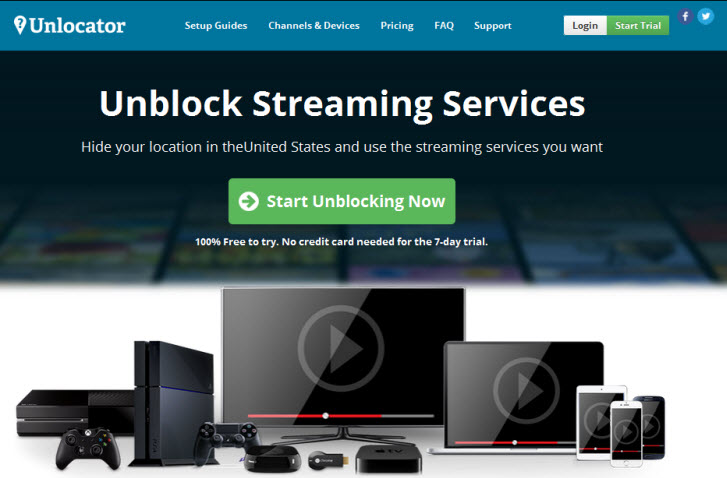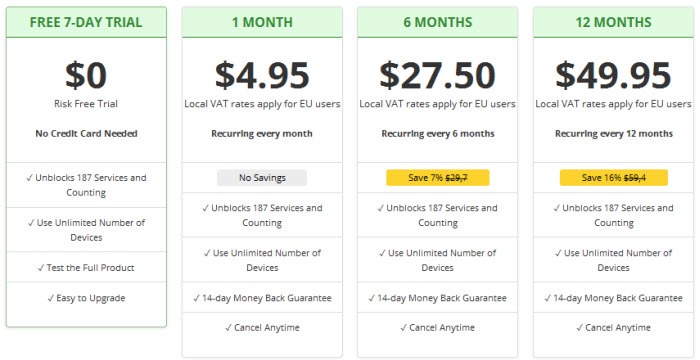Unlocator is letting all new users have a 7 day free trial to test their service. They do not require any credit card information to sign up to evaluate the SmartDNS service so there is no need to cancel it. It just ends after 7 days. What could be simpler than that? Just think! At this very moment, you could be watching all of the most popular movies, TV series, and original programs from your favorite streaming services from anywhere without having to worry about geographic regional restrictions.
Always examine the free trial terms to see if they are acceptable to you. I am pleased to tell you that the free Unlocator trail includes unlimited access to all of the features of their top of the line paid account. As previously stated, no credit card is required to sign up. If your happy with their service and want to become a paid member after the 7 day test period, the price is just $4.95 a month or $49.95 a year.
How to Sign Up for the Unlocator One Week Free Trial
It is easy to sign up for a free 1 week test account of the Unlocator service. You just log onto their site, unlocator.com. When you get to their homepage, you click on the large “Start Unblocking Now” button. This will take you to their free trial screen. To sign up for the Unlocator free trial account, just enter your email address, verify your email address, enter a password, and check the box accepting their terms of service. Finally, click the “Next” button.
How to Cancel During the Free Trial Period
The free trial simply ends after 7 days with no action required on your part. You will have full access to the Unlocator service for 1 week completely risk free. You will not be billed. If you like their service and want to continue using your account after the free 7 day period you can upgrade your account. Else you do not need to take any action at all and the trial will just end.
Save 15% Off with our Coupon Code
In addition to their free trial, Unlocator offers discount specials on their term packages. In addition they are kindly offering our visitors a 15% off coupon code. They have 3 price packages starting at 1 month and going up to 1 year. The terms include 1 month, 6 months, and 1 year. Their pricing starts at $4.95 a month with greater savings on longer term packages. You can enjoy a full year of Unlocator service for $49.95. Plus save an additional 15% off with our coupon. New subscriptions are covered by a 14 day money back guarantee. It you sign up for a year of service you can save nearly 30% off between their term discounts and our 15% off coupon.
Always check back here for the most recent Unlocator discounts so you can save as much as possible. Their current promotional special lets you can enjoy unlimited access to their full service from just $3.54 a month using coupon code smartdnsfan.
Remember to use our coupon or promo code to take advantage of the Unlocator special. To do so simply visit our Unlocator special page. Once you register a free account you can log in and choose to upgrade your account. The regular term discounts will be automatically applied. Enter coupon code smartdnsfan to save an additional 15% off your first sign up.
What to Expect From Unlocator
So, what can you expect from a service like Unlocator? Smart DNS is an excellent choice for those who want to unblock access to channel content in other countries. For example, if you have a subscription and want to watch Netflix (US) or Hulu shows from outside the United States then Unlocator would be a great solution. The same is true for watching BBC iPlayer from outside the UK and many other channels. Take a look at my Unlocator review to learn more. If you need the extra layer of privacy protection offered by encrypting your connection then I would recommend a VPN service. OverPlay offers both VPN and Smart DNS which makes them a great alternative if privacy is an issue. The downside of VPN is that the encryption can slow down your connection and the price is higher. This makes Smart DNS a better choice for anyone who does not need the online privacy and anonymity of a VPN connection.
Unlocator Supports a Wide Range of Devices
Unlocator has support for a wide range of devices. They have a “Setup Guide” page on their website that includes guides for computers, Smart TVs, gaming consoles, media players, mobile devices, and routers. Setting up your router to use their service will allow all the devices connected to it to access unblocked streaming services from a single account.
Here is a list of devices they support:
- Computer – Mac OS X, Ubuntu, Windows Vista, Windows 7, Windows 8, Windows XP,
- Game console – PlayStation 3, PlayStation 4, PS Vita, XBox 360, Xbox One, Wii, Wii U
- Mobile – Android, iPad, iPhone, iPod, Kindle Fire, Win Phone 8
- Set-top box – Amazon Fire TV, Apple TV, Boxee, Chromecast, Nexus Player, Now TV Box, Roku, WD TV Live,
- Smart TV – Google TV, LG, Panasonic, Phillips, Samsung, Sharp, Sony, Toshiba
- Router – 2Wire, Airport Extreme, Airport Express, Asus, BEETEL, Belgacom, Belkin, Bell Pibe, Bell Alient, Cisco, DD-WRT, Fritz Box, Linksys, Netgear, Siemens, Tomato, D-Link, TP-Link
If your device is not listed, they also have a generic guide for any device that supports DNS changes. This means that if you can manually change the DNS of a device, then it is probably supported.
As you can see from above, Unlocator has guides for many brands of routers, but they also include a guide for routers using DD-WRT custom firmware. Once again, the key is being able to configure the DNS settings for whatever device you want to use. Making the change on your router can help you use the service throughout your network with a single account.
Visit Unlocator to sign up for a 7 day free trial. I think you will be happy with their service. Follow us @SmartDNSFan for the latest free trials and special offers.