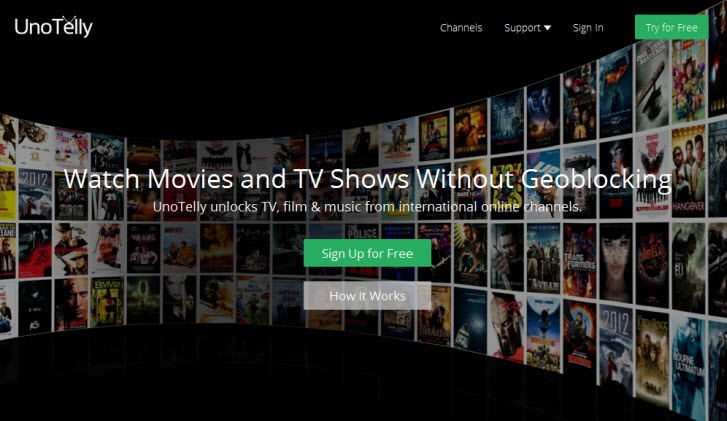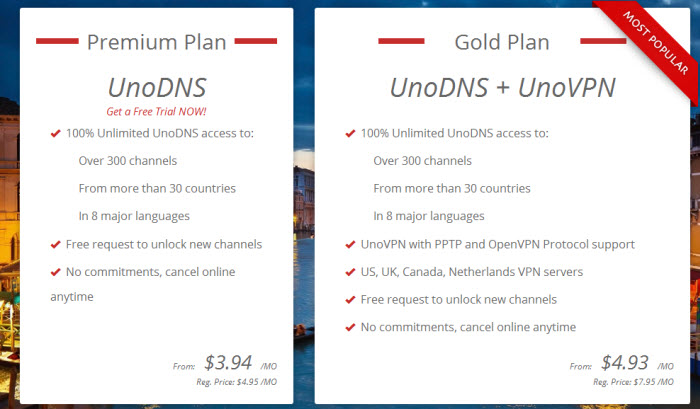UnoTelly is currently running a special. Become a paid member now to take advantage of this offer and receive 20% off their premium service. You will enjoy unlimited access from just $3.94 a month. You can sign up for 30 day, 90 day, 180 day, or 365 day terms. The 365 day term is discounted 20% which means you can enjoy a year of access for the price of about 10 months. Giving you about 2 months free. New subscriptions are covered by a 7 day money back guarantee.
Remember you do not need any coupon or promo code to take advantage of of this discount. Click on the image above to visit the UnoTelly special page. When you select a term plan and click the “Get Started” button the prices will automatically be discounted.
What to Expect From UnoTelly
So, what can you expect from their UnoDNS service? Smart DNS is an great choice for those who want to watch geo-restricted content from other countries. For example if you have a subscription and want to watch Netflix or Hulu content (US) from outside the United States then UnoDNS would be a good solution. The same is true for watching BBC iPlayer from outside the UK and many other streaming media channels. You can read my UnoTelly review to learn more.
If you need the extra layer of privacy protection offered by encrypting your connection then I would recommend a VPN service. UnoVPN offers both VPN and Smart DNS. You can learn more about VPN at VPNFan The downside of VPN is that the encryption can slow down your connection and the price is higher. This makes Smart DNS a better choice for anyone whom privacy is not a concern.
UnoTelly Supports a Wide Range of Devices
Unotelly supports a large number of devices. They have a guides for all of the devices that they have support for on their device page. The devices they support include computers, mobile devices, gaming systems, set-top boxes, smart TVs and routers. Even if you do not see your device listed, UnoTelly likely can support it if you can manually configure your DNS settings.
Here’s a list of supported devices:
- Computer – Mac OS X, Ubuntu, Windows 7, Windows 8, Windows XP, Windows Vista
- Mobile – iPad, iPhone, iTouch, Android(version 4 and above), Android lower version, Amazon Kindle Fire HD, Sonos
- Gaming – Nintendo Wii, Nintendo Wii U, PlayStation 3, Playstation 4 Xbox 360, Xbox One
- Home – Apple TV(iOS 5.1 and above), Apple TV(Lower version), Boxee Box, Chromecast, Dynex Blu-Ray Player, Google TV 3.2, Google TV 2.1, LG Smart TV, Amazon Fire TV, LG Smart TV Upgrader Box, Now TV Box, Panasonic TV, Panasonic Blu-Ray Player, Roku(US), Roku(UK), Samsung TV, Samsung Blu-Ray Player(Smarthub), Samsung Blu-Ray Player(Non-Smarthub), Sony Bravia TV(EU), Sony Bravia TV(NA), Sony Blu-Ray Player(EU), Toshiba TV, Toshiba Blu-Ray Player, WD TV Live, Nexus Player
- Router – Actiontech R1000H, Apple Airport, Apple Airport Extreme, Apple Time Capsule, Asus, Asus-DSL, Belkin, Bell 2Wire 2701 Modem, Bell Cellpipe ALU 7130-N Modem, Bell SpeedStream 6520 Modem, Buffalo, Cisco/Linksys, DD-WRT, D-Link, Netgear, Siemens Gigaset SE567, TP-Link Router, URoad Home and URoad-9000 WiMax
They also include a tutorial for routers using DD-WRT custom firmware. Once again, the key is being able to configure the DNS settings for whatever device you want to use to stream media. Making the change on your router can help you use the service across your entire network with one account.
Visit UnoTelly to sign up for a 8 day free trial. I think you’ll enjoy the service. Follow us @SmartDNSFan for the latest free trials and special offers.