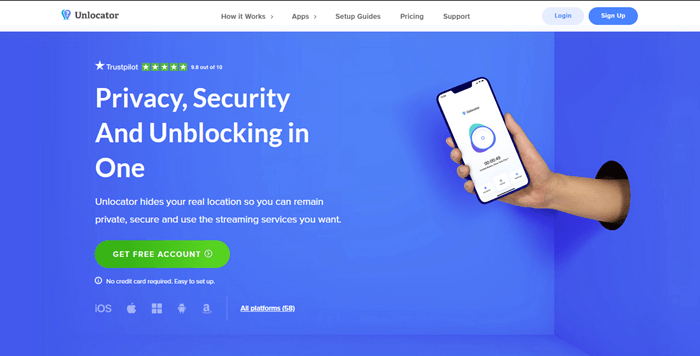The first puck will drop in the 2019-2020 NHL season this evening as the St. Louis Blues take on the Washington Capitals. Other day one games include the Senators at the Maple Leafs, Oilers at the Canucks, and Sharks at the Golden Knights. I can’t wait to see if the Penguins can make a run at the cup this year. I live outside the Pittsburgh area now so blackouts don’t block me from watching games. Most NHL fans aren’t that lucky. You want to cheer for your local team but NHL GameCetner Live blocks in-market games. Fortunately there is a solution that will unblock GameCenter from anywhere and avoid the local blackouts. You can use a Smart DNS service to watch your favorite team play from anywhere. Even if you happen to live in their local market.
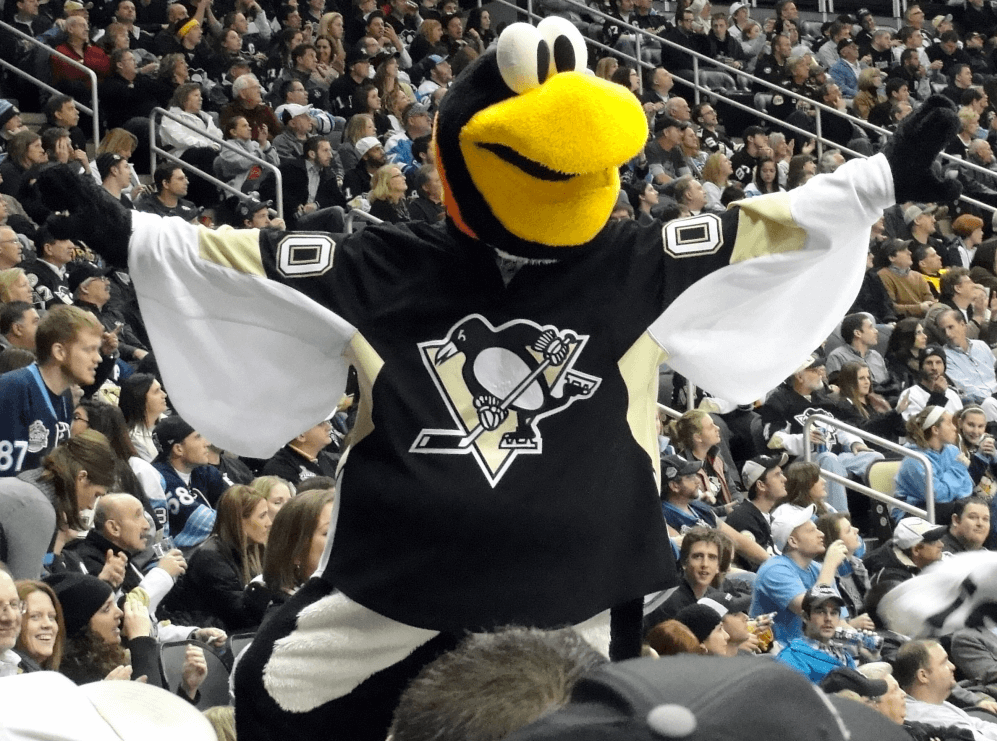
I think you’ll enjoy watching NHL GameCenter Live through a Smart DNS service. You can enjoy all the benefits of the GameCenter service without the blackouts. Not to confuse anyone, you still need to sign up for NHL GameCenter Live. The difference is that you won’t be restricted to only watching out-of-market games. We all want to cheer on our favorite team and there’s no reason you can’t use SmartDNS to bypass the local blackouts. The Smart DNS technology is very simple and will work with all your devices. You’ll be able to watch local NHL games via web browser, Roku, Apple TV, iOS, Android, PS4, PS3, Xbox One, or Xbox 360.
NHL GameCenter Live is an excellent service. As more and more NHL fans cut the cord it’s great to have a service like GameCenter available. The only problem is blackouots. Here’s an explanation from their FAQ:
Due to local and national blackout rules and regulations, game broadcasts that are available to watch on television in your local market and nationally televised games are not available to watch live or within 48 hours of game completion
Here’s a look at the number of black out games per team from the 2019-2020 season. As you can see the Blackhawks and Flyers will have over 20 game blackouts last season.
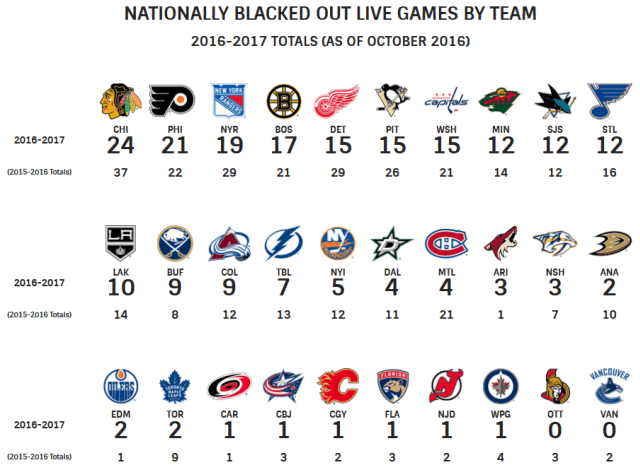
You shouldn’t have to add a cable subscription or go out every time you want to see your local team play. Luckily by using a SmartDNS service you can avoid the blackout restrictions and cheer on your favorite team from the comforts of home or anywhere you want.
How to Bypass NHL GameCenter Blackouts
First, you’ll need a Smart DNS service and a subscription to NHL GameCenter Live to watch your favorite teams from anywhere. Because you will be using SmartDNS for a specific purpose, you’ll want to make sure the service you choose can unblock NHL GameCenter. The last thing you want to do is try to watch your favorite team (local or otherwise) play and receive the message that the same is backed out. Having that happen is never fun, but if you were planning on cheering on your favorite team, getting that message would be more than a little irritating.
| Rank | Provider | Price | Rating | Visit |
|---|---|---|---|---|
| 1 | 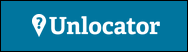 | $3.54 28% Off | 9.9 Read Review | |
| 2 | 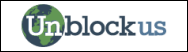 | $4.16 17% Off | 9.8 Read Review | |
| 3 |  | $3.12 37% Off | 9.6 Read Review | |
The Smart DNS providers listed above offer free trials. These trials are open to all new members and do not require any method of payment. Our companies feel you should be able to take their services for a test drive before you buy. All it requires is for you to enter your email address and you may test out their services free of charge. That should give you ample time to watch a few hockey games and test some other channels that are unblocked by the service.
We recommend using Unlocator for streaming live sporting events. The service is easy to set up and is very reliable. They have a full list of channels and supported devices as well. You can use the service on your PC, Mac, iPhone, iPad, Android, game console, media player and more. Unblock-Us was one of the first Smart DNS services to launch and has built up a great reputation. We prefer Unlocator because they consistently work well, and we never have any problems with their service. On top of that, the Unblock-Us team is located in Copenhagen so they know what it means to be big hockey fans.
If you want to add a layer of encryption to protect your online privacy, we suggest Unlocator VPN service. They offer VPN access in addition to their Smart DNS service. However, you don’t really need a VPN to get around geo-restrictions. Of course a VPN will work for that purpose, but there is a cost factor and VPN is overkill for unblocking geo-restrictions. Also, some content providers like Hulu will block VPNs from being used on their sites. That said, a VPN is a good choice for those who want an encrypted connection. Please don’t hesitate to visit our VPN Fan site to compare all of the options.
Watch NHL GameCenter Live and avoid blackouts by using a Smart DNS. Enjoy a full season of hockey action without local blackouts through your web browser, Roku, Apple TV, iOS, Android, PS4, PS3, Xbox One, or Xbox 360. Please share our post with your friends so they can enjoy the NHL season as well. Follow us @SmartDNSFan for the latest Smart DNS guides and deals.