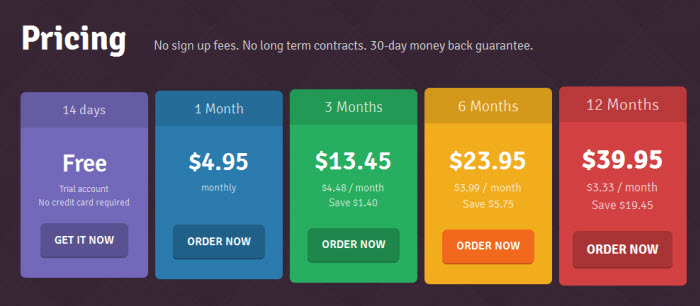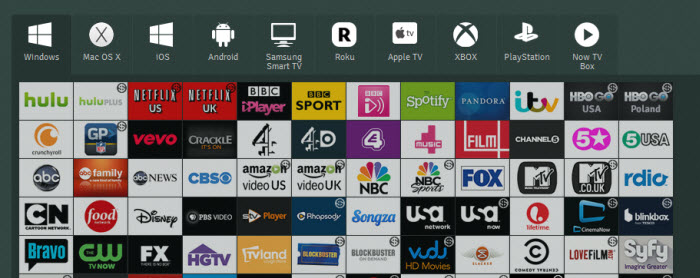SmartyDNS is a SmartDNS service that will help you unblock sites in the US, UK, Germany, and Poland. Their service will allow you to watch your favorite content from Hulu Plus, Netflix US, Netflix UK, BBC iPlayer, HBO Go Poland and many other content providers while outside their geographical area of distribution. As the SmartyDNS homepage says, this content is brought to you without affecting your internet connection speed.
SmartyDNS Free Trial
The people at SmartyDNS understand that you want to test their service before you subscribe. When you visit their site, you will be offered a 14 day free trial. From the homepage click on the “Create a Free Account” button. On the page that follows, simply enter your “First Name”, “Last Name”, and “Email Address”. SmartyDNS will then send you setup instructions via your email. The trial gives you 14 day access at a level comparable to their premium package . This means that you will experience the same features and speed of their premium package. Since no credit card is required for the free trial, there is no need to cancel the service.
SmartyDNS also offers paid members a 30 day money back guarantee. This guarantee is applicable if you’re not able to access the channels supported by their service. Windows, Roku, Mac OS and AppleTV are the only systems eligible for this refund. So if you are using another device (such as iPad , iPhone,Android,…etc.), test your device during the free trial period.
Pricing and Special Offers
SmartyDNS has package pricing from 1 month to 1 year in 3 month increments. Package discounts are based on the sign up term. The terms include 1 month, 3 months, 6 months, and 1 year. The pricing starts at $4.95 a month with deeper discounts offered for longer terms. You can enjoy a full year of SmartyDNS service for $39.95. That works out to just $3.33 a month. Making SmartyDNS a good value.
Payment options include PayPal,Visa, Master Card, Discover, American Express, Alipay, Webmoney, Yandex Money, Qiwi, and Boleto Bancario. You can cancel anytime by logging into the client area of the SmartyDNS homepage. Next, select the package to be canceled and click the “Request Cancellation” button on the package details screen. Some services make it hard to cancel your subscription but SmartyDNS makes it relatively easy to cancel if necessary by logging into the client area.
What is SmartDNS and How Does SmartyDNS Work?
Whether we’re referring to SmartyDNS or another SmartDNS service it helps to familiarize yourself with the technology and how it works. These services focus on helping to unblock geographic restrictions. This will allow you to enjoy content that may not be available in your geographic region from providers such as Netflix, Hulu and Amazon Video. This will allow you to view their content from anywhere in the wolrd. That differs from a VPN which adds privacy protection through encryption. The encryption used by a VPN can slow down your connection.
Here’s an explanation of how SmartyDNS works taken directly from their site:
Smart DNS is an innovative method to access the regionally blocked websites like Hulu, Netflix, BBC, etc. right from your location with your provider’s original speed, without any major changes in your device settings.
It also has an advantage comparing to other services, because it works on a large number of devices like Windows, Mac, Apple TV, iOS, Xbox, PS3, Wii, Roku etc.
SmartyDNS supports a wide range of devices as I’ll detail in a moment. They have set up tutorials for those devices listed on their site. Once you sign up they will send you a welcome email. From there you can use their custom windows client or simply change your DNS settings. Doing so will help you access popular sites like Netflix, Hulu and BBC iPlayer from anywhere in the world.
Supported Devices
SmartyDNS supports a wide range of devices. They have a “Setup Tutorial” section on the support page of their site with guides for your computer, Smart TV, gaming console, mobile device, set top box and router. If you do not see your device listed, SmartyDNS also provides a custom tutorial for any device that supports DNS changes.
Here’s a list of supported devices:
- Computer – Mac OS X, Ubuntu, Windows 7, Windows 8, Windows XP, Windows Vista
- Game console – PlayStation 3, XBOX
- Mobile – iPad, iPhone, iPod
- Set-top box – Apple TV, Roku, WD TV Live, Now TV Box
- Smart TV – Samsung
- Router – D-Link, TP-Link
In addition SmartyDNS offers client software for Windows users. They also include a tutorial for routers using DD-WRT custom firmware. Once again, the key is being able to configure the DNS settings for whatever device you want to use. Making the change on your router can help you use the service throughout your network with a single account.
Channel Line-Up
What does SmartyDNS offer? SmartyDNS has a full list of channels on their site that you can filter by content type, country, and device. SmartyDNS will allow access to channel content not in your geographical region. Some premium channels such as Netflix, Hulu Plus, Amazon Video, and others will still require a paid subscription fee to access their content.
Here’s a list of channels available through SmartyDNS:
Video Channels – Hulu, Hulu plus, Netflix US, Netflix UK, BBC iPlayer, ITV, HBO Go USA, HBO Go Poland, Crunchyroll, NFL Game Pass, Vevo, Crackle, Channel4, 4oD, E4, Film4, Channel5, 5Star, 5USA, ABC, ABC Family, ABC News, CBS, Amazon Video US, Amazon Video UK, NBC, Fox, MTV, MTV UK, Cartoon Network, Food Network, Disney Channel, PBS Video, STV Player, USA Network, USA Now, Lifetime, Cinema Now, Blinkbox, Bravo, CWTV, FX, HGTV, TV Land, Blockbuster, Blockbuster on Demand, Vudu, Comedy Central, Amazon Prime, Syfy, Syfy Now, TNT Drama, tv.com, WB, Now TV, wuaki.tv, Sky Go, Zuus, nextissue, DramaFever, Yahoo Screen, VH1, Disney Junior, Disney XD, Telemundo Now, TV Player, viki, A&E, Oprah, Ondemand Korea , iplex, TVP, Player, VoD, Kinoplex, TBS, TCM, Nickelodeon, Nick Teen, Sprout, Spike, Direct TV, Logo TV, Xfinity, MAX GO, Oxygen, truTV, Utopia TV, MundoFOX, Funimation, M-GO, FilmOn, RTL Now, Alleskino, Arte, Zattoo, 2DF, ARD.de, Nightclub, Maxdome
Music Channels – BBC Radio, Spotify, Pandora, 4Music, MTV, MTV UK, Rdio, Rhapsody, Songza, Slacker Radio, iHeart Radio, zuus, Absolute Radio, Beats Music, VH1, Direct TV, CMT, Playlist
Live Sports Channels – BBC Sport, NBC Sports, NHL Vault, ESPN Player, WWE Network, NCAA March Madness Live, Direct TV, BT Sport, Premier Player, Canal+ Sport Online, Xfinity, FOX Soccer
It should be noted that the SmartyDNS Unblocked Websites page defaults to all channels in all countries on Windows OS. However they include dropdown boxes to filter them by type of channel and country. Additional filtering can also be done by selecting one of the OS or device type buttons above the channel list.
SmartyDNS Speed Test
As I mentioned earlier the difference between a Smart DNS service and VPN is encryption. A VPN helps protect your online privacy and anonymity by encrypting your data. In doing so it slows down your connection. You can visit our VPN Fan site to learn more. A SmartDNS service is different. It will help you unblock sites in other countries without the need for encryption. Doing so without the speed loss associated with using a VPN service. I don’t experience any speed loss using SmartyDNS.
SmartyDNS Review : Conclusion
SmartyDNS offers a variety of different channels for an excellent price. Especially for those who sign up for 12 months of service. They support many types of devices including routers, game consoles, set-top boxes, computers, mobile devices, and Samsung Smart TV. SmartyDNS also provides a software client to help Windows users set up their service. Additionally, they have set-up tutorials for the devices that they support. They also have excellent channel filtering that makes it easy to see which content is supported on different devices. This makes their service user friendly. I didn’t have any problems evaluating SmartyDNS and would use it again.
As with any SmartDNS service I suggest you try out SmartyDNS for yourself. Sign up for their 14 day free trial and put their service through is paces. I suggest you watch content from channels in different areas of the world like Netflix US, BBC iPlayer in the UK, and even HBO Go Poland. Also, try streaming some live sporting events during your trial period. After putting it through its paces, you can sign up for unlimited access from just $3.33 a month.