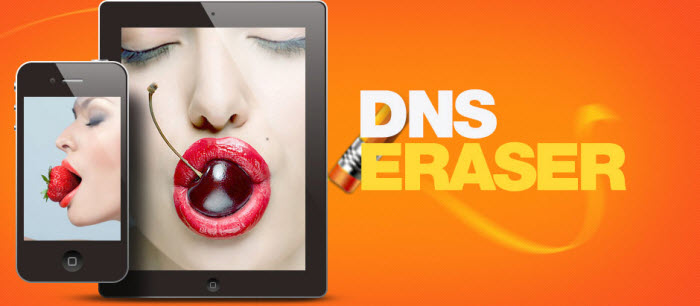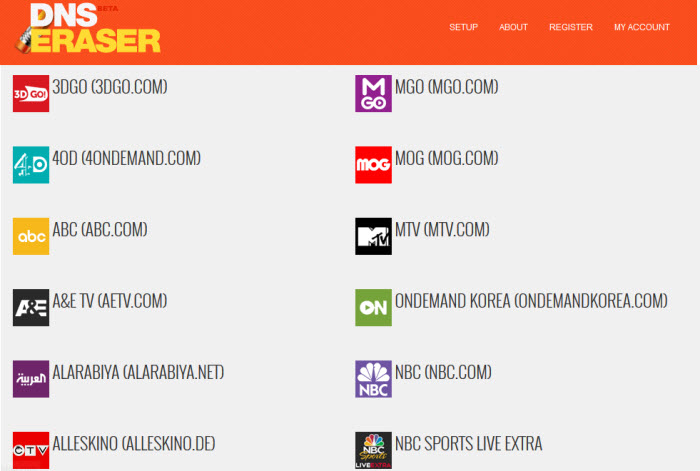DNS Eraser has a beta DNS service that they call AwesomeDNS. It currently has no pricing structure and is an invite only beta. You will need to contact the company through either their Facebook or Twitter accounts to receive an invite and begin using their service. The beta currently has over 110 channels that it unblocks. It includes channels in the US, UK, France, Germany, as well as a few other countries. Most popular channels are unblocked. These include US Netflix, Hulu, BBC iplayer, and Amazon Prime Instant Video, as well as many others. We tested it back in September and had no issues with the channels that we tried to access. The service works transparently so you will not notice any slow downs while streaming your media through it.
How Does DNS Eraser Work?
It really does not matter if you are talking about AwesomeDNS or another Smart DNS service, it helps to know something about how the technology operates. These services primarily help to remove the geo-restrictions placed on content by streaming media providers like Netflix. They accomplish this by sending data in the form of a local IP address from their server to the site that you want to unblock that tells them that you are located in a region or country that is not restricted. This is a simplified version of the process but it gives you the main idea. This allows you to enjoy different content libraries that may not be available in your country from streaming media providers such as Netflix, Hulu, and BBC iPlayer, as well as many others. You can watch TV series, movies, original programs, and live events that you may otherwise not be able to see from your current location. As an added bonus, you can see them from anywhere in the world. This differs from a VPN which adds privacy protection through encryption. The encryption used by a VPN can slow down your connection and generally costs more. This makes Smart DNS a better choice for anyone who does not need the online privacy and anonymity of a VPN connection.
Here’s an explanation of how Smart DNS works taken directly from the DNS Eraser website.
How it works
Every connected device online, like your PC or internet-enabled device, has an address made up of numbers. DNSEraser services provides you with an address where the content you want to access is available. It’s like moving your device to another location without actually moving it. Our services won’t hold back your internet connection speed.
DNSEraser works across all decentralized networks via clientless DHCP, so all devices are automatically secured. When you change your computer or internet router settings to point to DNSEraser, you become automatically protected by our cloud-delivered network security service
You can use the service on your Windows, Apple, Linux PC’s or Laptops. It also works on a variety of smart devices like XBox, PS3, Wii, Apple TV, Roku or iOS and Android smart phones.
In a minute, I will tell you about the variety of devices supported by the DNS Eraser service. First, I want to mention that they have setup guides to manually configure many of the devices that they support. Once you obtain your free account and register your IP so that it is authorized to use their DNS servers, these guides will show you how to change the DNS settings on your individual devices to begin using their service. Afterwards, you will be able to watch TV series, movies, original content, and live events from popular sites like Netflix US, Hulu, BBC iPlayer, and Songza from anywhere in the world.
Supported Devices
DNS Eraser supports a variety of device types. Their device setup page can be accessed by clicking on “SETUP” in the main menu. On the setup page, individual guides are accessed by clicking on their respective iconic buttons. These guides are organized into 3 categories: Operating Systems, Gaming and Streaming Devices, and Mobile and Portable Devices to make them easier for find. As with most Smart DNS services, even if your device is not listed on this page but it allows manual DNS changes then it is likely that it can be used to stream media using their service.
Here’s a list of their supported devices:
- Operating Systems – Mac OSX, Windows 8, Windows 7
- Gaming and Streaming Devices – Xbox 360, PS3, Roku, Apple TV, Google TV, WD TV(Live/Plus)
- Mobile and Portable Devices – Android, Windows Phone 8, iPad, iPhone and iPad, Kindle Fire
As I said before, the key is being able to configure the DNS settings for whatever device you want to access streaming media with. Since their service checks your IP address to verify the account only a single device at a time can connect to it. Making the DNS Settings change on your router can help you use the service with all the devices connected to it.
Channel Line-Up
What does AwesomeDNS offer you? They have over 110 channels. The channel page on their site has a complete list of all the channels that they unblock. Their channel page is accessed by clicking the “Supported Channels” link in the website footer.
Here’s a list of channels available through AwesomeDNS:
Channels – 3DGO (3dgo.com), 4oD (4ondemand.com), ABC (abc.com), A&E TV (aetv.com), Alarabiya (alarabiya.net), Alleskino (alleskino.de), Amazon Prime (amazon.com/aiv), Amazon Prime Germany (amazon.de),AMC (amctv.com), Atres Player (atresplayer.com), BBC iPlayer (bbc.co.uk/iplayer), Beats Music (beatsmusic.com), Bet (bet.com), Big Bash (bigbash.com.au), Bravo (bravotv.com), BYUtv (byutv.org), Canal Plus (canalplus.fr), CBS (cbs.com), CNBC (cnbc.com), Crackle (crackle.com), Crunchyroll (crunchyroll.com), CWTV (cwtv.com), D-Smart Blu (dsmartblu.com.tr), The Daily Show (thedailyshow.cc.com), Digiturk Play (digiturkplay.com.tr), Disney Channel (disneychannel.com), Disney XD (disneyxd.disney.com), Drama Fever (dramafever.com), Epix HD (epixhd.com), ESPN (espn.go.com/watchespn), EuroSports Player UK (eurosportplayer.co.uk), Facebook (facebook.com) Facebook (facebook.com), Fox (fox.com), FOX News (foxnews.com), Fox Sports (msn.foxsports.com), FOX Sports Australia(foxsports.com.au), France TV (francetv.fr), France TV Pluzz (pluzz.francetv.fr), France TV 2 Live Pluzz, France TV 3 Live Pluzz, France TV 4 Live Pluzz, France 4 (france4.fr), France TV 5 Live Pluzz, France TV O Live Pluzz, Google (google.com), Gulli Repay (replay.gulli.fr), HBO GO (hbogo.com), History (history.com), Hulu (hulu.com), iHeart Radio (iheart.com), Itv (itv.com), Last.fm (last.fm), Lifetime (mylifetime.com), Logo TV (logotv.com), The Loop (theloop.ca), Masters (masters.com), Maxdome (maxdome.de), MBC (mbc.net), Mitele (mitele.es), MGO (mgo.com), MOG (mog.com), MTV (mtv.com), Ondemand Korea (ondemandkorea.com), NBC (nbc.com), NBC Sports Live Extra, Netflix (Netflix.com), Netflix Canada (netflix.ca), NFL Game Pass (gamepass.nfl.com), Nickelodeon (nick.com), HNL GameCenter (gamecenterlive.nhl.com), Now TV (nowtv.com), Oprah (oprah.com), Oxygen (oxygen.com), Pandora (Pandora.com), PBS (pbs.org), PBS Kids (pbskids.org), Playstation (playstation.com), Premier League Pass, Radio.com (radio.com), Rdio (rdio.com), RTE (rte.ie/player), RTLnow (rtlnow.de), rTVe (rtve.es), Showtime (sho.com), Sky Go (go.sky.com), Smitsonian Channel, Songza (songza.com), Sony Music Unlimited, South Park Studios (southparkstudios.com), Spike (spike.com), Sports Canada TV (sportscanada.tv), Spotify (spotify.com), STV Flow (svtflow.se), SVT Play (svtplay.se), SyFy HD (syfy.com), Tennis Channel (tennischannel.com), TF1 (tf1.fr/live), TNT Drama (tntdrama.com), TNT Dallas, Turkcell TV (turkcelltv.com.tr), Turntable (turntable.fm), TV Catchup (tvcatchup.com), TV Land (tvland.com), TVPlayer (tvplayer.com), tvyo (tvyo.com), Twitter (twitter.com), Ulive (ulive.com), US Open (usopen.org), Vevo (Vevo.com), VH1 (vh1.com), Viki (viki.com), Warner Bros. Television (thewb.com), WWE Network (network.wwe.com), Yahoo Screen (screen.yahoo.com), YouTube (Youtube.com), Zattoo (zattoo.com)
The channels are shown as 2 columns of linked buttons in alphabetical order. Although very basic, because their channels are in alphabetical order and linked to the providers, their channels page is relatively user friendly. The only downside to it is that they do not distinguish countries of content origin or devices that can be used to stream like some others in the Smart DNS arena do. As this is still a beta, perhaps these features will be added at a later date.
Using the DNS Eraser Smart DNS service will let you watch channel content not in your geographical region or country. Some premium channels such as Netflix, Hulu Plus, and others will still require a paid subscription fee to access their content.
AwesomeDNS Speed Test
So, what can you expect from a service like AwesomeDNS? As I mentioned earlier the difference between a Smart DNS service and a VPN service is data encryption. Smart DNS is an excellent choice if you just want to unblock access to TV series, new movies, original content or live events that are geographically restricted by a streaming media provider. For example, if you have a subscription and want to watch Netflix (US) or Hulu Plus content from outside the United States then Smart DNS should be your first choice. The same is true for watching BBC iPlayer or iTV Player from outside the UK and many other channels.
If you need the extra layer of privacy protection offered by encrypting your connection then I would suggest you consider using a VPN service. As I mentioned before, encrypting your data can slow down your connection and generally cost more. So if all you want to do is watch your favorite blocked streaming media content, then use a Smart DNS. You will be happier with the results. You can visit our VPN Fan site to learn more. Put simply, Smart DNS is a better choice if privacy is not an issue. It will help you unblock sites in other countries without the speed loss associated with using a VPN service. I did not experience any loss in connection speed while using their AwesomeDNS service.
DNS Eraser Review : Conclusion
DNS Eraser has a Beta Smart DNS service called AwesomeDNS. Because it is the Beta stage, it currently has no pricing structure and is invite only. Also while it is in Beta, they are offering free accounts to the service. To get a free account, you will need to contact them through either their Facebook or Twitter pages to ask for an invite. Their AwesomeDNS will grant you access to geo-restricted content from 110+ streaming media providers in the US, UK, France, Germany, and several other countries.
Because it works invisibly, you will not observe any noticeable difference in connection speed while using their service. Thus, the audio fidelity of the music you listen to or the visual acuity of movies that you watch will be unaffected by using their service. By using their service, you have access to a larger library of movies and shows to choose from. You can also listen to popular music and watch your favorite shows from channels like Hulu Plus, Netflix US, BBC iPlayer, Pandora, and 110+ other channels from almost anywhere in the world.
The DNS Eraser website is sparse but contains the key information you need to be able to utilize their service. They support a variety of different device types: Operating Systems, Gaming and Streaming Devices, and Mobile and Portable Devices. Additionally, they have manual setup guides for most of the devices that they support. Because their channels are linked and alphabetized, it is relatively easy to to use their service. In short, they give you access to a large library of channels which you can access for free while the service is in Beta. Their service worked as advertised when I tested it so evaluating it was easy.
As with any Smart DNS service I suggest you try out their AwesomeDNS. Request a free account so you can evaluate the their service for yourself. I suggest you watch HD content from channels in different areas of the world like Netflix in the US and BBC iPlayer in the UK. Also try steaming a live event and judge its performance for yourself.